The Best Invoice Apps for Android: Streamline Your Billing Process
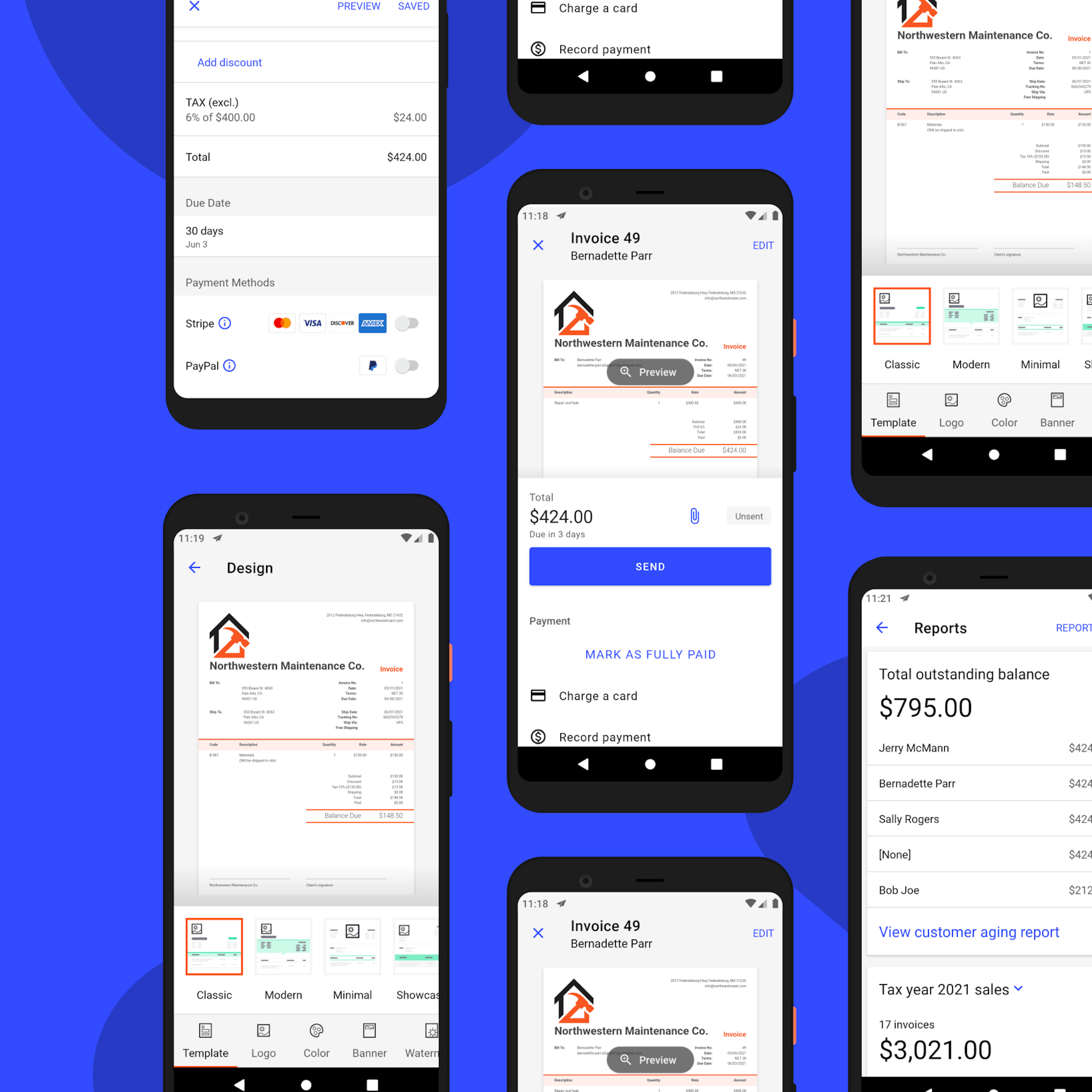
As a small business owner or freelancer, managing your invoices efficiently is crucial for maintaining smooth cash flow and ensuring timely payments. With the advent of technology, invoice apps have become a game-changer, allowing you to create, send, and track invoices on the go. In this article, we will explore the top invoice apps available for Android devices, empowering you to streamline your billing process and focus on what you do best.
Invoice Ninja
Invoice Ninja is a feature-rich app that offers a user-friendly interface and a wide range of customizable invoice templates. It is suitable for businesses of all sizes, from freelancers to larger enterprises. The app allows you to create detailed invoices with ease, thanks to its intuitive design and robust features.
Customizable Invoice Templates
One of the standout features of Invoice Ninja is its extensive collection of customizable invoice templates. Whether you prefer a minimalistic design or a more detailed layout, you can easily find a template that suits your business's branding. This flexibility allows you to create professional-looking invoices that leave a lasting impression on your clients.
Time-Tracking and Expense Management
Invoice Ninja goes beyond basic invoicing by offering time-tracking and expense management features. You can track the time spent on projects and easily convert those hours into billable entries on your invoices. Additionally, the app allows you to manage your expenses by tracking receipts, categorizing expenses, and attaching them to specific projects or clients. This comprehensive approach helps you maintain accurate records and ensures that you are properly reimbursed for your work.
Real-Time Invoice Tracking
With Invoice Ninja, you can track the status of your invoices in real-time. The app provides notifications when an invoice is viewed, paid, or overdue, allowing you to stay on top of your billing and follow up with clients if necessary. This feature is particularly useful for maintaining a healthy cash flow and minimizing the risk of late or missed payments.
Zoho Invoice
Zoho Invoice is a comprehensive invoicing app that offers a range of features to simplify your billing process. It caters to businesses of all sizes and provides a seamless invoicing experience on Android devices.
Professional-Looking Invoices
With Zoho Invoice, you can create professional-looking invoices that reflect your brand. The app offers a variety of invoice templates that can be customized to include your company logo, colors, and contact information. This level of customization helps you maintain a consistent brand image and enhances your professionalism when dealing with clients.
Expense Tracking and Reporting
In addition to invoicing, Zoho Invoice allows you to track and manage your expenses effortlessly. You can record and categorize expenses, attach receipts, and even set up recurring expenses for regular bills. The app also generates detailed expense reports, giving you valuable insights into your business's spending patterns and allowing you to make informed financial decisions.
Online Payment Integration
Zoho Invoice integrates seamlessly with various online payment gateways, making it convenient for your clients to settle their invoices. By including payment links in your invoices, you can offer multiple payment options, such as credit card, PayPal, or bank transfers. This flexibility improves the likelihood of prompt payment and minimizes the hassle of manual transaction handling.
Wave Invoicing
Wave Invoicing is an ideal choice for freelancers and startups looking for a free invoice app without compromising on features. It offers a user-friendly interface and a range of tools to streamline your invoicing process.
Free Invoice App
One of the standout features of Wave Invoicing is that it is completely free to use. You can create unlimited invoices, track their status, and even generate reports at no cost. This makes it an excellent choice for freelancers or small businesses operating on a tight budget.
Customizable Invoice Templates
Wave Invoicing provides a selection of customizable invoice templates to suit your business's branding. You can add your logo, choose colors that match your brand identity, and include relevant contact information. This customization allows you to present professional and visually appealing invoices to your clients.
Expense Tracking and Reporting
Beyond invoicing, Wave Invoicing offers expense tracking and reporting features. You can easily record your business expenses, categorize them, and attach receipts for accurate record-keeping. Additionally, the app generates insightful reports that provide an overview of your business's financial health, helping you identify areas for improvement and make informed decisions.
Multi-Currency and Multi-Language Support
For businesses operating internationally, Wave Invoicing provides support for multiple currencies and languages. You can invoice your clients in their preferred currency, simplifying the payment process and avoiding currency conversion issues. The app also supports multiple languages, making it accessible to a broader range of users.
QuickBooks Online
QuickBooks Online is a widely recognized accounting software that offers a mobile app for Android users. Its invoicing features are robust, allowing you to automate recurring invoices, track payments, and manage your cash flow effortlessly.
Automated Recurring Invoices
With QuickBooks Online, you can set up recurring invoices for clients with regular billing cycles. The app automatically generates and sends these invoices at the specified intervals, saving you time and ensuring consistent invoicing. This feature is particularly useful for businesses that offer subscription-based services or have long-term contracts with clients.
Payment Tracking and Reminders
The invoicing features of QuickBooks Online include detailed payment tracking and reminders. You can easily see which invoices are paid, overdue, or partially paid, allowing you to take appropriate action. The app also sends automated reminders to clients for overdue invoices, reducing the chances of delayed or missed payments.
Cash Flow Management
QuickBooks Online provides a range of tools to help you manage your cash flow effectively. The app allows you to track income and expenses, generate financial reports, and analyze your business's financial health. By gaining insights into your cash flow patterns, you can make informed decisions and ensure your business's financial stability.
Integration with QuickBooks Ecosystem
As part of the QuickBooks ecosystem, the mobile app seamlessly integrates with other QuickBooks products and services. This integration allows you to streamline your accounting processes by synchronizing data across platforms and accessing additional features such as payroll management or inventory tracking.
FreshBooks
FreshBooks is renowned for its user-friendly interface and powerful invoicing capabilities. With its Android app, you can create professional invoices, track expenses, and even capture receipts using your phone's camera.
Intuitive Invoice Creation
FreshBooks offers a simple yet intuitive interface for creating invoices. You can easily add your business's logo, customize the invoice layout, and include all the necessary details such as item descriptions, quantities, and prices. The app also calculates the total amount automatically, reducing the chances of errors or inconsistencies.
Expense Tracking and Receipt Management
With FreshBooks, you can track your business expenses and manage receipts effortlessly. The app allows you to categorize expenses, attach receipts by taking a photo with your phone's camera, and store them securely in the cloud. This feature ensures that you have a complete record of your expenses, making tax preparation and financial analysis easier.
Time-Tracking and Billing
FreshBooks includes a built-in time-tracking feature that allows you to track the time spent on specific tasks or projects. You can easily convert the tracked time into billable entries on your invoices, ensuring accurate billing for your services. This feature is particularly useful for professionals who charge hourly rates or need to track their time for project management purposes.
Automated Payment Reminders
To help you get paid faster, FreshBooks offers automated payment reminders. The app sends friendly reminders to your clients about upcoming or overdue invoices, encouraging prompt payment. This feature saves you the time and effort of manually following up with clients, allowing you to focus on other aspects of your business.
Xero
Xero is a cloud-based accounting software that offers seamless integration with its Android app. It simplifies the invoicing process, allowing you to create and send invoices, track their status, and get paid faster.
Effortless Invoicing
Xero's Android app provides a streamlined invoicing experience. You can create professional-looking invoices using customizable templates, add your branding elements, and include detailed descriptions of the products or services provided. The app also supports multiple languages and currencies, making it suitable for businesses operating globally.
Online Payment Integration
To facilitate faster and more convenient payments, Xero integrates with various online payment gateways. By including payment links in your invoices, you can offer your clients multiple options to settle their bills, such as credit card payments or PayPal transactions. This integration minimizes the hassle of manual payment handling and improves your cash flow.
Invoice Tracking and Reminders
Xero's invoicing features include real-time invoice tracking and automated reminders. The app notifies you when an invoice is viewed or paid, allowing you to stay updated on your billing status. Additionally, Xero sends automated reminders to clients for overdue invoices, minimizingthe chances of late payments and improving your cash flow.
Expense Claims
In addition to invoicing, Xero's Android app allows you to manage expense claims efficiently. You can capture receipts by taking photos with your phone's camera, categorize expenses, and submit them for reimbursement. This feature simplifies the expense tracking process and ensures that you and your employees are properly reimbursed for business-related expenses.
Integration with Accounting Tools
Xero seamlessly integrates with various accounting tools, both within the Xero ecosystem and with third-party applications. This integration allows for automated data synchronization, eliminating the need for manual data entry and reducing the chances of errors. You can easily import bank transactions, reconcile accounts, and generate comprehensive financial reports, providing you with a holistic view of your business's financial health.
PayPal Business
PayPal Business is not only a trusted platform for online payments but also offers a feature-packed invoicing app for Android users. With its invoicing templates and integration with PayPal's payment system, you can easily manage your invoices and receive payments securely.
Professional Invoicing Templates
PayPal Business provides a selection of professional invoicing templates that you can customize to suit your business's branding. You can add your logo, choose colors that align with your brand identity, and include all the necessary details for a comprehensive invoice. This customization ensures that your invoices reflect your professionalism and leave a positive impression on your clients.
Seamless Payment Integration
One of the significant advantages of using PayPal Business for invoicing is its seamless payment integration. The app allows you to include a "Pay Now" button in your invoices, enabling your clients to make payments directly through PayPal. This integration offers convenience, security, and faster payment processing, improving your cash flow and reducing the time spent on manual payment handling.
Invoice Tracking and Status Updates
With PayPal Business, you can easily track the status of your invoices in real-time. The app provides notifications when an invoice is viewed, paid, or overdue, allowing you to stay on top of your billing and take appropriate actions if necessary. This feature helps you maintain a healthy cash flow and minimize the risk of late or missed payments.
Secure and Trusted Payment Platform
PayPal Business is a trusted and widely recognized platform for online payments. By using PayPal for your invoicing, you offer your clients a secure and familiar payment option. PayPal's robust security measures protect both you and your clients' sensitive financial information, giving them peace of mind while making transactions.
Invoice Maker
Invoice Maker is a simple yet powerful invoice app that offers a range of customizable templates to suit your business needs. Whether you are a freelancer, a small business owner, or a contractor, this app provides the tools to create accurate and professional invoices.
Customizable Invoice Templates
Invoice Maker offers a wide selection of customizable invoice templates that cater to various industries and business types. You can choose a template that aligns with your branding, add your logo, and customize the layout to include all the necessary details. This customization ensures that your invoices reflect your professionalism and are tailored to your clients' expectations.
Automated Tax Calculations
Calculating taxes accurately can be a daunting task, but Invoice Maker simplifies the process with its automated tax calculations. You can set up tax rates based on your location and the products or services you offer, and the app will automatically calculate the tax amount for each invoice. This feature saves you time and reduces the risk of manual errors in tax calculations.
Multiple Currency Support
For businesses operating internationally or dealing with clients in different countries, Invoice Maker supports multiple currencies. You can set the currency for each invoice, ensuring that your clients receive invoices in their preferred currency. This feature simplifies the payment process for international clients and avoids any confusion or issues related to currency conversions.
Professional and Accurate Invoices
With Invoice Maker, you can create professional and accurate invoices that instill confidence in your clients. The app provides a user-friendly interface where you can enter item descriptions, quantities, prices, and any additional charges. The app automatically calculates the totals, ensuring that your invoices are error-free and reflect the agreed-upon pricing.
Billdu
Billdu is an all-in-one invoicing app that offers a comprehensive set of features to manage your invoices, inventory, and expenses. It caters to small businesses and entrepreneurs, providing a user-friendly interface and robust functionality.
Invoicing and Estimate Creation
Billdu allows you to create professional invoices and estimates effortlessly. You can choose from a range of customizable templates, add your logo, and personalize the layout to suit your branding. The app also provides options to include payment terms, discounts, and additional notes, ensuring that your invoices are clear and comprehensive.
Inventory Management
With Billdu's inventory management feature, you can easily keep track of your products or services. You can create a catalog of items, set their prices, and assign them to specific categories. When creating invoices, you can select items from your inventory, which automatically populate the invoice with the necessary details, minimizing manual data entry and ensuring accuracy.
Expense Tracking and Reporting
Billdu helps you manage your expenses efficiently by allowing you to track and categorize them. You can record your business expenses, attach receipts, and assign them to specific projects or clients. The app also generates insightful expense reports, giving you a clear overview of your spending patterns and helping you make informed financial decisions.
Client Management and Communication
Billdu provides tools for managing your client database and facilitating communication. You can store client contact information, track their payment history, and set up reminders for follow-ups or overdue payments. Additionally, the app allows you to send personalized messages or email notifications directly from within the app, improving client communication and maintaining professional relationships.
HoneyBook
HoneyBook is a popular invoicing app designed specifically for creative professionals, including photographers, designers, and event planners. Its Android app offers a seamless invoicing experience, allowing you to create, send, and manage invoices effortlessly, all while showcasing your unique brand.
Branded Invoices and Proposals
HoneyBook allows you to create branded invoices and proposals that reflect your creative style. The app offers customizable templates where you can add your logo, choose fonts and colors, and include images or graphics to showcase your work. This customization feature ensures that your invoices and proposals align with your artistic brand and make a lasting impression on your clients.
Client Management and Project Tracking
With HoneyBook, you can manage your clients and projects in one place. The app provides a centralized hub where you can store client contact information, track project progress, and organize important documents. This feature helps you stay organized and ensures that you have all the necessary information readily available when creating invoices or communicating with your clients.
Online Contract Signing
HoneyBook offers a convenient feature for online contract signing. You can create professional contracts or agreements, customize them to include relevant terms and conditions, and send them to your clients for electronic signatures. This eliminates the need for printing, scanning, or mailing physical documents, saving you time and simplifying the contracting process.
Task and Deadline Management
To stay on top of your projects and deadlines, HoneyBook provides task management features. You can create and assign tasks to yourself or team members, set deadlines, and track progress. The app sends reminders for upcoming tasks, ensuring that you meet your project milestones and deliverables on time.
In conclusion, the world of Android invoice apps offers a vast array of choices to suit every business's needs. Whether you're a freelancer, small business owner, or creative professional, these top invoicing apps can simplify your billing process, save you time, and improve your cash flow. Explore the options mentioned in this article and find the perfect invoice app that aligns with your requirements, helping you focus on what matters most: growing your business.