Webull App for Android: A Comprehensive Guide to Trading and Investing
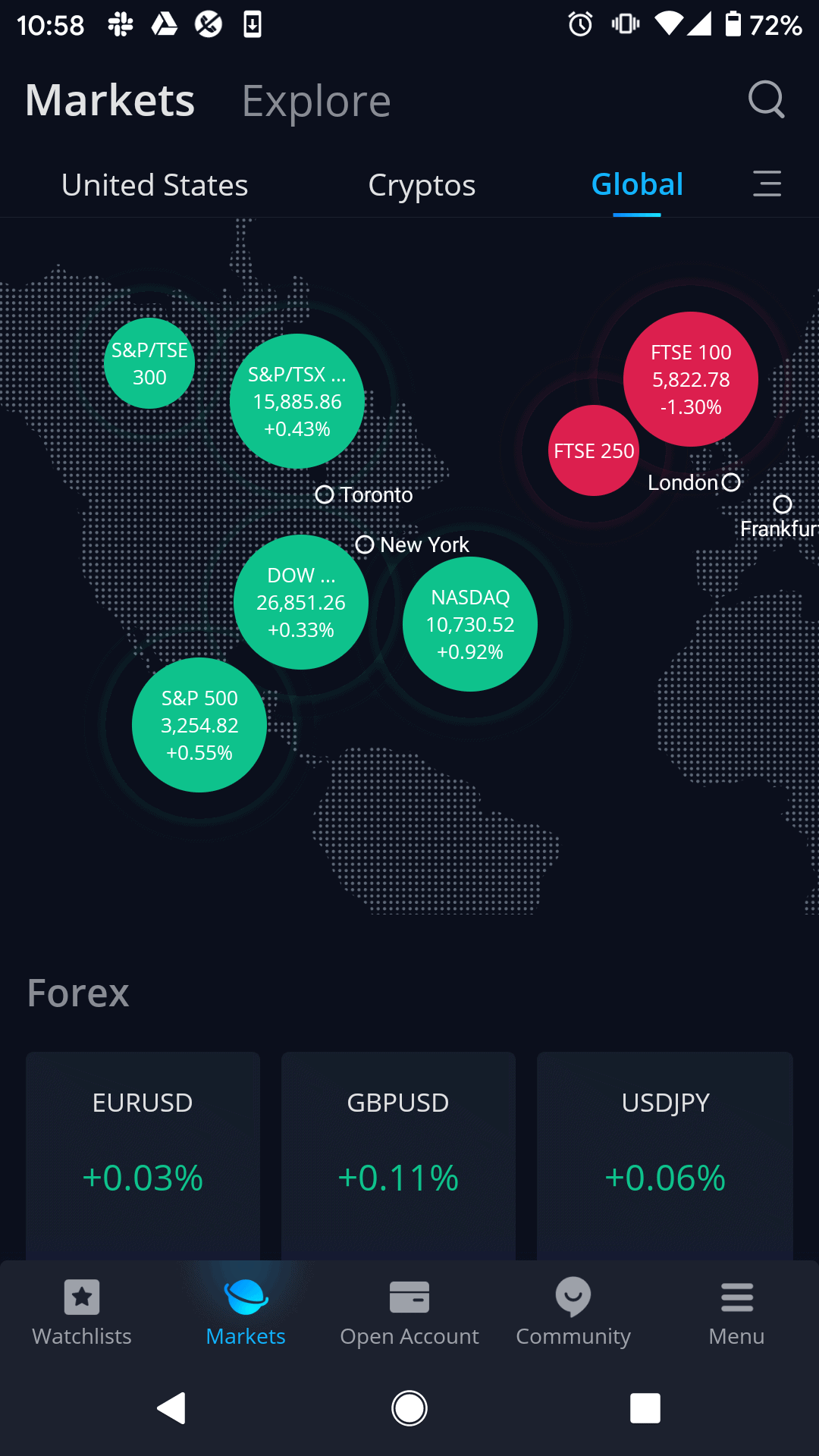
Are you looking for a powerful, user-friendly app to manage your investments on the go? Look no further than the Webull app for Android. With its intuitive interface, extensive features, and real-time data, this app has quickly become a favorite among traders and investors alike. In this article, we will delve into the details of the Webull app for Android, exploring its key features, benefits, and how it can enhance your trading experience.
Registration and Account Setup
Creating an account and setting up your trading profile on the Webull app for Android is a straightforward process that can be done in a few simple steps. To get started, download the app from the Google Play Store and open it on your Android device. Once the app is launched, you will be prompted to sign up or log in if you already have an account.
Creating a Webull Account
To create a new Webull account, you will need to provide some basic information such as your email address, phone number, and password. Make sure to choose a strong password to ensure the security of your account. After entering the required information, you will receive a verification code via email or SMS to confirm your account. Once verified, you can proceed to set up your trading profile.
Setting Up Your Trading Profile
Setting up your trading profile is an essential step to personalize your Webull experience. You will be asked to provide additional information, including your full name, date of birth, and social security number (SSN) or taxpayer identification number (TIN). This information is required to comply with regulatory requirements and ensure the legitimacy of your trading activities. Rest assured that Webull takes the security of your personal information seriously and implements robust measures to protect your data.
User Interface and Navigation
The Webull app for Android boasts a clean and intuitive user interface that makes navigating through its various sections a breeze. Upon logging in, you will be greeted with a home screen that provides an overview of your portfolio and the latest market news. From there, you can easily access different features and tools offered by the app.
Home Screen
The home screen is your central hub for monitoring your portfolio and staying updated on market trends. It displays a summary of your account balance, buying power, and the overall performance of your investments. Additionally, you will find real-time quotes for your watchlists and customizable widgets that allow you to track specific stocks or market indices at a glance.
Navigation Menu
To access different sections of the app, simply tap on the menu icon located in the top left corner of the screen. This will open the navigation menu, which provides quick links to essential features such as trading, account information, research tools, and settings. The menu is organized in a logical manner, making it easy to find what you're looking for without unnecessary clutter.
Watchlist and Alerts
One of the standout features of the Webull app is its customizable watchlist and alert system. You can create multiple watchlists to track your favorite stocks, ETFs, or other financial instruments. Each watchlist can be customized with columns that display real-time data such as price, volume, and percentage change. Moreover, you can set up personalized alerts to be notified when a stock reaches a certain price level or experiences significant price fluctuations.
Real-Time Market Data and Quotes
Accurate and up-to-date market data is crucial for making informed investment decisions. The Webull app for Android provides real-time stock quotes, market news, and other essential data to keep you in the loop.
Real-Time Stock Quotes
The app offers real-time stock quotes for various exchanges, including NASDAQ, NYSE, and AMEX. You can easily search for a specific stock by its ticker symbol and view its current price, volume, market cap, and other relevant information. The real-time quotes are accompanied by interactive charts that allow you to analyze price movements over different timeframes.
Market News and Analysis
Staying informed about the latest market news and analysis is essential for successful trading. The Webull app provides a dedicated section for market news, where you can find articles from reputable financial news sources. You can also customize your news feed based on specific industries, stocks, or keywords to receive relevant updates that align with your trading interests.
Earnings Calendar
The earnings calendar feature on the Webull app allows you to keep track of upcoming earnings announcements for stocks in your watchlist. By knowing when a company is scheduled to release its earnings report, you can anticipate potential market reactions and make timely investment decisions. The earnings calendar includes important details such as the date, time, and expected EPS (earnings per share) for each company's announcement.
Advanced Charting Tools
Charts are indispensable tools for technical analysis, and the Webull app for Android offers a wide range of advanced charting tools to help you analyze market trends and patterns.
Candlestick Charts
Candlestick charts are widely used in technical analysis due to their ability to display price movements in an easily understandable format. The Webull app provides interactive candlestick charts that allow you to zoom in and out, switch between different timeframes, and apply various indicators to enhance your analysis.
Technical Indicators
The app offers a comprehensive selection of technical indicators that can be applied to your charts. These indicators, such as moving averages, RSI (Relative Strength Index), and MACD (Moving Average Convergence Divergence), can help you identify trends, spot potential reversals, and generate trading signals. Experiment with different combinations of indicators to find the ones that work best for your trading strategy.
Drawing Tools
To further enhance your chart analysis, the Webull app provides a variety of drawing tools. You can draw trendlines, support and resistance levels, Fibonacci retracement levels, and other graphical elements directly on your charts. These tools help you visualize important price levels and patterns, enabling you to make more informed trading decisions.
Trading and Investing Features
The Webull app for Android offers a host of trading and investing features that cater to both novice and experienced traders.
Stock Trading
With the Webull app, you can buy and sell stocks directly from your Android device. The app provides real-time quotes, order types (including market orders, limit orders, and stop orders), and the ability to set price alerts for specific stocks. Additionally, you can place extended-hours trades during pre-market and after-market sessions.
Options Trading
If you're interested in options trading, the Webull app has got you covered. You can trade options contracts and access essential data such as option chains, implied volatility, and Greeks (delta, gamma, theta, vega). Whether you're a beginner or an advanced options trader, the app provides the necessary tools and resources to execute your options strategies.
Cryptocurrency Trading
In addition to traditional stocks and options, the Webull app allows you to trade popular cryptocurrencies such as Bitcoin, Ethereum, and Litecoin. You can monitor real-time prices, view interactive charts, and place trades for cryptocurrencies directly from your Android device.
Margin Trading
For traders looking to maximize their buying power, the Webull app offers margin trading. By opening a margin account and meeting certain requirements, you can borrow funds from Webull to trade with leverage. Margin trading allows you to amplify potential gains, but it also comes with increased risks, so it's important to fully understand the concept and associated risks before engaging in margin trading.
IRA Accounts
If you're planning for retirement or looking to enjoy tax advantages, the Webull app provides Individual Retirement Accounts (IRAs). You can open a Traditional IRA or a Roth IRA directly from the app and start investing in stocks, ETFs, and other eligible securities. IRA accounts offer tax benefits and can be a valuable addition to your long-term investment strategy.
Paper Trading Simulator
One of the standout features of the Webull app for Android is its paper trading simulator. This tool allows you to practice your trading strategies and explore the app's features without risking real money.
Virtual Trading Environment
The paper trading simulator provides a virtual trading environment where you can execute trades using simulated funds. This is particularly useful for beginner traders who want to gain experience and confidence before committing real capital. You can test different trading strategies, explore new markets, and learn how to use advanced order types without any financial risk.
Real-Time Market Data
Although you're trading with simulated funds, the paper trading simulator on the Webull app provides real-time market data. This ensures that you can practice in a realistic trading environment and observe how your trades would perform in real-time market conditions. It's a valuable tool for honing your skills and developing a better understanding of the dynamics of the financial markets.
Educational Resources
The paper trading simulator is not just a standalone feature; it is complemented by a wealth of educational resources. The Webull app provides articles, videos, tutorials, and webinars to help you enhance your trading knowledge. You can learn about different trading strategies, technicalanalysis, fundamental analysis, risk management, and more. By combining the paper trading simulator with the educational resources, you can accelerate your learning curve and become a more confident and skilled trader.
Research and Analysis Tools
The Webull app for Android offers a comprehensive suite of research and analysis tools to help you make informed investment decisions.
Stock Screeners
Stock screeners are powerful tools that allow you to filter stocks based on specific criteria. The Webull app provides customizable stock screeners that enable you to narrow down your search based on factors such as market capitalization, industry, dividend yield, and financial ratios. By using stock screeners, you can quickly identify potential investment opportunities that meet your specific criteria.
Financial News
The Webull app provides access to real-time financial news from reputable sources. You can customize your news feed based on your interests and preferences, ensuring that you receive relevant updates on the companies and industries you follow. Staying informed about the latest news can help you gain insights into market trends, company announcements, and economic events that may impact your investment decisions.
Earnings Reports and Corporate Events
Tracking earnings reports and corporate events is crucial for investors. The Webull app provides a dedicated section where you can access the latest earnings reports, conference calls, and other corporate events for the companies in your watchlist. This information allows you to stay up to date with the financial performance and strategic developments of the companies you are interested in.
Stock Analysis and Insights
The Webull app offers various tools and resources to help you analyze stocks and gain valuable insights. You can access detailed company profiles, key financial ratios, analyst ratings, and target prices. Additionally, the app provides stock charts with technical indicators and drawing tools, allowing you to perform in-depth technical analysis. By leveraging these analysis tools, you can make more informed investment decisions based on a combination of fundamental and technical factors.
Account Security and Customer Support
Ensuring the security of your account and having reliable customer support are essential considerations when choosing a trading app. The Webull app prioritizes the protection of your personal information and provides robust security measures.
Account Protection
The Webull app employs industry-standard encryption protocols to secure your personal and financial information. Additionally, the app offers two-factor authentication (2FA) as an extra layer of security. By enabling 2FA, you will be required to provide a verification code in addition to your password when logging in, further safeguarding your account from unauthorized access.
Customer Support
Webull is committed to providing excellent customer support to its users. The app offers multiple channels for assistance, including email support, live chat, and a comprehensive knowledge base. Whether you have questions about using the app's features, need help with account-related issues, or require technical assistance, the Webull support team is readily available to address your concerns.
Webull Community and Social Features
Connecting with like-minded traders and investors can be invaluable for sharing insights, ideas, and experiences. The Webull app offers a vibrant and active community where you can engage with other users.
Discussion Groups
Webull provides discussion groups where you can join conversations about specific stocks, market trends, or trading strategies. These groups allow you to exchange ideas, ask questions, and learn from other members of the Webull community. Participating in discussions can provide valuable perspectives and help you broaden your understanding of the markets.
Sharing Insights
In addition to participating in discussions, you can also share your own insights and analysis with the Webull community. The app allows you to post your thoughts, charts, and research findings, enabling you to contribute to the collective knowledge and engage in meaningful conversations with fellow traders and investors.
Social Sentiment Analysis
The Webull app incorporates social sentiment analysis, which aggregates data from various social media platforms to gauge the overall sentiment surrounding a particular stock. This feature can provide you with insights into how other traders and investors perceive a stock and may help you identify potential market trends or sentiment shifts.
Webull vs. Other Trading Apps
When choosing a trading app for Android, it's essential to compare different options to find the one that best suits your needs. Here, we'll compare Webull with other popular trading apps to help you make an informed decision.
Webull vs. Robinhood
Webull and Robinhood are both popular commission-free trading apps. While they share similarities, such as easy-to-use interfaces and no trading fees, there are key differences to consider. Webull offers more advanced charting tools, research resources, and extended trading hours. On the other hand, Robinhood may be preferred by beginners due to its simplicity and user-friendly design. Ultimately, the choice between Webull and Robinhood depends on your trading experience and the features you prioritize.
Webull vs. TD Ameritrade
TD Ameritrade is a well-established brokerage firm that offers an extensive range of trading and investing services. While Webull is a newer player in the space, it stands out with its user-friendly interface, advanced charting tools, and paper trading simulator. TD Ameritrade, on the other hand, provides a broader selection of investment options, including mutual funds and bonds. If you're looking for a robust platform with a wide range of investment products, TD Ameritrade may be the better choice. However, if you prefer a more streamlined and intuitive mobile trading experience, Webull is worth considering.
In conclusion, the Webull app for Android provides a comprehensive suite of features and tools to enhance your trading and investing experience. From its user-friendly interface and real-time market data to advanced charting tools and paper trading simulator, Webull offers a compelling package for traders and investors of all levels. The app's research and analysis tools, account security measures, and active community further contribute to its appeal. When choosing a trading app, consider your individual preferences and requirements, and weigh the pros and cons of Webull against other options. Download the Webull app for Android today and take control of your investments with ease.