Android App Deep Linking: Enhancing User Experience and SEO
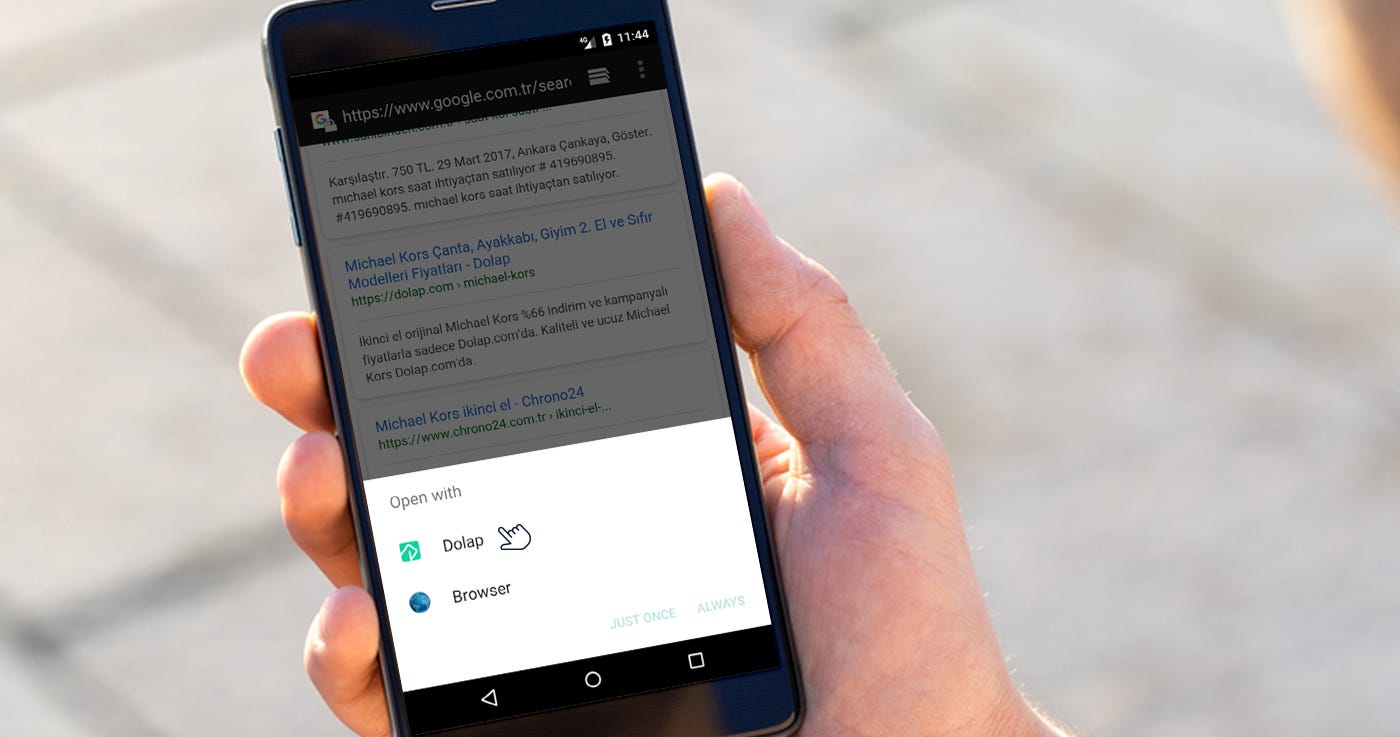
In today's digital era, mobile apps play a crucial role in our daily lives. With millions of apps available on various platforms, it's essential for app developers to stand out from the crowd. One effective way to achieve this is through Android app deep linking. Deep linking allows users to access specific content within an app directly from external sources such as websites or other apps. In this article, we will explore the concept of deep linking, its benefits for SEO, and how to implement it in your Android app.
What is Deep Linking?
Deep linking refers to the practice of directing users to specific content within an app rather than just the app's homepage or main screen. It allows users to bypass the login page or navigate through various sections of the app seamlessly. Deep links are URLs that are associated with specific app content, allowing users to access that content directly, even if the app is not installed on their device.
Traditional links usually redirect users to a website's homepage, but deep links take users directly to a designated page or screen within an app. This provides a more personalized and efficient user experience. For instance, if a user clicks on a deep link to a product page within a shopping app, they will be taken directly to that specific product, bypassing the need to navigate through the app manually.
The Benefits of Deep Linking for SEO
Deep linking offers several advantages for search engine optimization (SEO). By implementing deep links in your Android app, you can enhance your app's visibility and improve its ranking in search engine results. Here are some key benefits of deep linking for SEO:
Improved App Discoverability
Deep linking allows your app to be discovered through search engines. When users search for specific content related to your app, deep links can appear in search results, increasing the chances of attracting new users. This exposure can significantly boost your app's visibility and reach a broader audience.
Increased User Engagement
Deep linking encourages users to engage more with your app. By providing direct access to specific content, you eliminate the need for users to navigate through multiple screens to find what they're looking for. This streamlined experience enhances user satisfaction and encourages them to spend more time interacting with your app, leading to increased engagement and retention rates.
Enhanced Conversion Rates
Deep linking can also improve your app's conversion rates. By directing users to specific product pages or promotional offers, you can create a seamless path to purchase. Deep links can be used in marketing campaigns, allowing users to land directly on a discounted item or a limited-time offer, increasing the likelihood of conversions and sales.
Cross-Promotion Opportunities
Deep linking enables cross-promotion between apps. If you have multiple apps in your portfolio, you can use deep links to direct users from one app to another. For example, if you have a fitness app and a nutrition app, you can create deep links to guide users from the fitness app to specific recipes or meal plans in the nutrition app. This cross-promotion strategy can increase user engagement across your entire app ecosystem.
Implementing Deep Links in Your Android App
Now that you understand the benefits of deep linking, let's explore how to implement it in your Android app. Here's a step-by-step guide to help you get started:
Step 1: Define Your Deep Link Structure
Before implementing deep links, you need to define the structure of your deep links. Decide which screens or content within your app you want to make accessible through deep linking. Consider the most relevant and valuable sections that users will likely want to access directly.
For example, if you have a news app, you may want to create deep links for specific articles or categories such as sports, entertainment, or technology. This way, users can directly access their favorite topics without having to navigate through the app's homepage or search for specific articles.
Step 2: Create Deep Links
Once you've defined your deep link structure, you need to create the actual deep links. Deep links are URLs that point to specific content within your app. They usually start with a scheme and a host, followed by a path that identifies the specific content. You can use Android App Links or Firebase Dynamic Links to create deep links efficiently.
Android App Links allow you to associate your app with a website, so when users click on a link on that website, they are directed to the corresponding content within your app. This seamless transition between the web and your app enhances the user experience and encourages users to engage further with your app.
Firebase Dynamic Links, on the other hand, provide more flexibility and customization options. You can create deep links that work across different platforms and devices. Additionally, Firebase Dynamic Links can also be used for deferred deep linking, which allows users to install your app directly from a deep link, even if it's not already installed on their device.
Step 3: Associate Deep Links with Your App
To ensure that deep links open your app when clicked, you need to associate them with your Android app. This involves adding intent filters to your app's manifest file to handle incoming deep link requests. By specifying the appropriate intent filters, you can link deep links to the corresponding activities or fragments in your app.
For example, if you have a deep link for a specific product page in your e-commerce app, you would add an intent filter that maps the deep link URL to the activity responsible for displaying that product page. This way, when users click on the deep link, your app will handle the request and navigate the user to the correct screen.
Step 4: Handle Deep Link Navigation
Once a deep link opens your app, you need to handle the navigation to the specific content. Extract the relevant data from the deep link and navigate the user to the appropriate screen or activity within your app. You can use the Intent object to pass data between activities and fragments, ensuring a seamless and personalized user experience.
For example, if you have a deep link for a specific news article in your news app, you would extract the article ID from the deep link and use it to fetch the corresponding article from your app's database. Then, you can display the article to the user in a dedicated activity or fragment, providing them with direct access to the content they are interested in.
Additionally, you can also customize the behavior of your app based on the deep link data. For example, if you have a deep link that includes a referral code, you can use that code to provide personalized discounts or rewards to the user, further incentivizing them to engage with your app.
Conclusion
Android app deep linking is a powerful tool that enhances user experience and improves SEO for your app. By implementing deep links, you can increase your app's discoverability, boost user engagement, improve conversion rates, and leverage cross-promotion opportunities. Follow the step-by-step guide to implement deep links in your Android app and unlock its full potential. Embrace deep linking and take your app's performance to new heights!