Best App Development Software for iOS and Android: A Comprehensive Guide
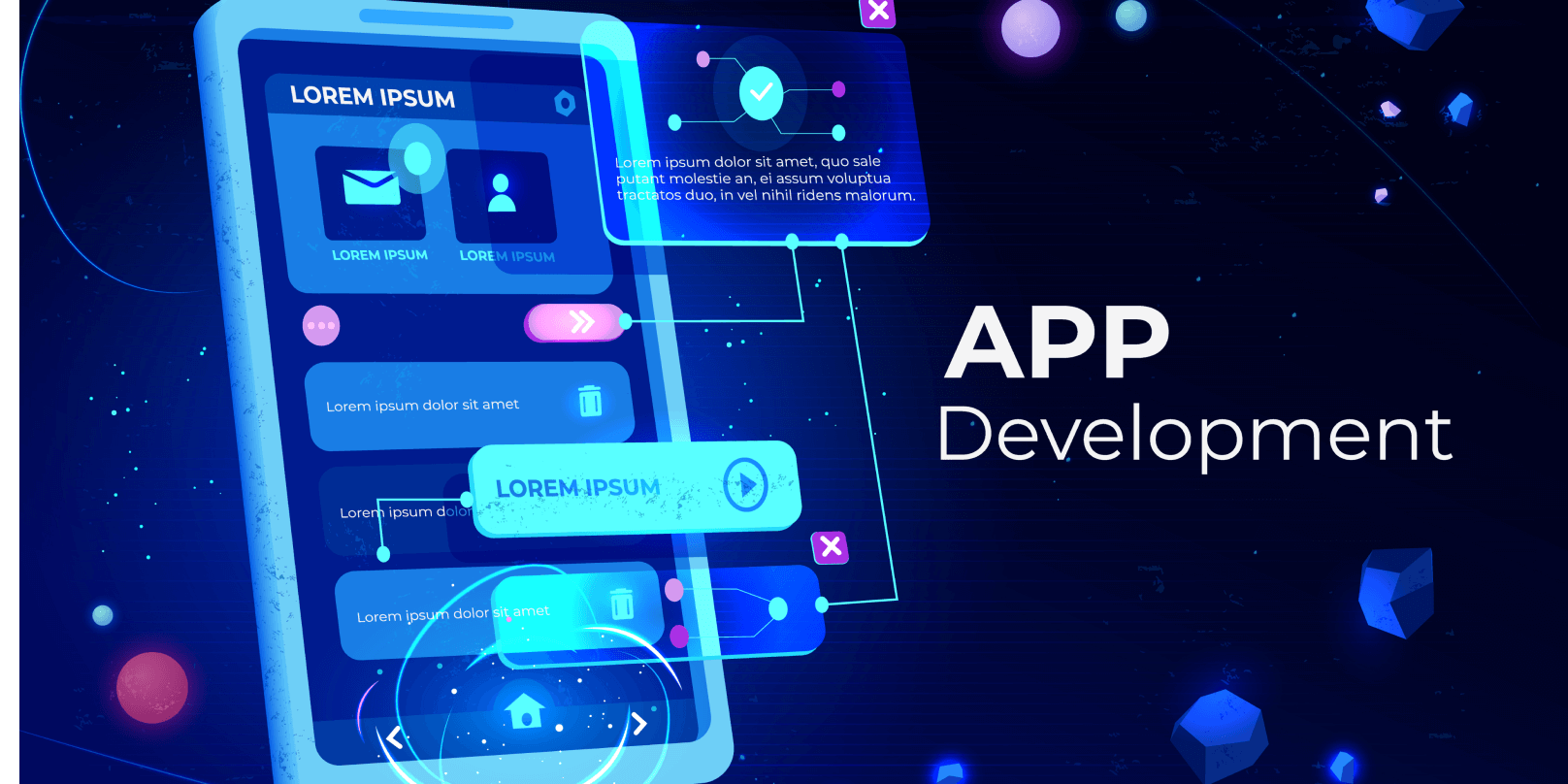
Are you looking to develop an app for iOS and Android but not sure where to start? With so many app development software options available, it can be overwhelming to choose the right one for your needs. In this article, we will explore the best app development software for both iOS and Android platforms, providing you with a detailed and comprehensive guide to help you make an informed decision.
Whether you are a beginner or an experienced developer, selecting the right software is crucial to ensure a smooth and efficient app development process. We have carefully researched and analyzed various app development tools to compile this comprehensive guide, saving you time and effort in your search.
Native App Development Software
When it comes to building apps for iOS and Android, native app development software offers a range of advantages. Native apps are specifically designed for a particular platform and are developed using the respective programming languages, Swift/Objective-C for iOS and Java/Kotlin for Android. This section will explore the benefits of native app development and highlight the best software options available.
Advantages of Native App Development
1. Performance: Native apps are known for their superior performance as they are optimized for the specific platform they are developed for. They take full advantage of the platform's hardware and software capabilities, resulting in faster and smoother user experiences.
2. User Experience: Native apps provide a seamless and intuitive user experience as they adhere to the design guidelines and standards of the platform. This familiarity enhances user engagement and increases the chances of app adoption.
3. Access to Platform-specific Features: Native app development allows developers to access and utilize platform-specific features and functionalities. This includes integrations with device hardware, such as camera and GPS, as well as access to native APIs and libraries.
4. Better Security: Native apps offer enhanced security as they can leverage the built-in security features of the platform. This ensures that sensitive user data is protected and reduces the risk of security breaches.
Top Native App Development Software
1. Xcode (iOS): Xcode is the official integrated development environment (IDE) for iOS app development. It provides a comprehensive set of tools, including a code editor, debugger, and interface builder, making it easier for developers to design, develop, and debug their iOS apps. Xcode also offers extensive documentation and resources for developers to learn and enhance their app development skills.
2. Android Studio (Android): Android Studio is the official IDE for Android app development. It offers a wide range of features and tools, including a code editor, emulator, and visual layout editor. Android Studio also provides robust debugging capabilities and supports the latest Android SDKs, allowing developers to create high-quality Android apps.
3. React Native: React Native is an open-source framework developed by Facebook that allows developers to build native apps using JavaScript. It combines the best of both native and web development, enabling the creation of cross-platform apps with a single codebase. React Native provides a rich set of pre-built UI components and supports hot reloading, making the development process faster and more efficient.
4. Flutter: Flutter is another open-source framework that enables the development of cross-platform apps using the Dart programming language. It offers a rich set of customizable UI widgets and provides a fast development cycle with its hot reload feature. Flutter uses the Skia graphics engine for rendering, resulting in smooth and visually appealing apps.
5. Xamarin: Xamarin is a Microsoft-owned framework that allows developers to build native apps for iOS, Android, and Windows using C#. It provides a shared codebase and allows for the reuse of code, significantly reducing development time and effort. Xamarin also offers a wide range of libraries and APIs, making it easier to access platform-specific features.
Cross-Platform App Development Software
If you want to build apps for both iOS and Android simultaneously, cross-platform app development software is the way to go. Cross-platform development allows you to write code once and deploy it across multiple platforms, saving time and effort. This section will discuss the benefits of cross-platform development and highlight the best software tools available.
Benefits of Cross-Platform App Development
1. Code Reusability: Cross-platform app development allows developers to write code once and use it across multiple platforms. This significantly reduces development time and effort, as there is no need to write separate codebases for each platform.
2. Cost-Effectiveness: By using a single codebase for multiple platforms, cross-platform development can be more cost-effective compared to developing separate native apps. The development, testing, and maintenance efforts are streamlined, resulting in cost savings for businesses.
3. Faster Time to Market: With cross-platform development, apps can be developed and deployed on multiple platforms simultaneously. This reduces the time required to bring the app to market, giving businesses a competitive edge.
4. Consistent User Experience: Cross-platform apps provide a consistent user experience across different platforms. Users can expect the same look and feel, regardless of whether they are using the app on iOS or Android, improving user satisfaction and app adoption.
Top Cross-Platform App Development Software
1. Flutter: As mentioned earlier, Flutter is an open-source framework that allows for cross-platform app development. Its hot reload feature enables developers to see the changes in real-time, making the development process faster and more efficient. Flutter also provides a rich set of customizable UI widgets, resulting in visually appealing apps.
2. React Native: React Native, mentioned earlier as a native app development option, also supports cross-platform development. With React Native, developers can write code in JavaScript and deploy it on both iOS and Android platforms. It offers a wide range of pre-built UI components and allows for code sharing between platforms.
3. Xamarin: Xamarin, mentioned earlier as a native app development option, also supports cross-platform development. With Xamarin, developers can write code in C# and deploy it on multiple platforms, including iOS, Android, and Windows. Xamarin provides a shared codebase and allows for the reuse of code, saving development time and effort.
4. PhoneGap: PhoneGap is an open-source framework that allows developers to build cross-platform apps using HTML, CSS, and JavaScript. It enables the creation of apps that can run on iOS, Android, and other platforms by using web technologies. PhoneGap provides access to native device APIs, allowing developers to access platform-specific features.
5. Ionic: Ionic is a popular open-source framework for building cross-platform apps using web technologies such as HTML, CSS, and JavaScript. It offers a rich set of UI components and tools, making it easier for developers to create visually appealing and interactive apps. Ionic supports deployment on iOS, Android, and the web.
App Development Software with Drag-and-Drop Functionality
If you have little to no coding experience and prefer a more visual approach to app development, software with drag-and-drop functionality is an excellent choice. Drag-and-drop app development tools allow you to create stunning apps without writing a single line of code. This section will explore the user-friendly tools that enable you to bring your app ideas to life.
Benefits of Drag-and-Drop App Development Software
1. User-Friendly: Drag-and-drop app development software is designed with simplicity in mind, making it accessible to users with no coding experience. The intuitive interface allows you to visually design your app by dragging and dropping elements onto the screen.
2. Rapid Prototyping: With drag-and-drop tools, you can quickly create prototypes of your app ideas. This allows you to visualize your app's layout and functionality before diving into the development process, saving time and effort.
3. Customization: Drag-and-drop app development software often provides a wide range of pre-designed templates, themes, and UI components that you can customize to match your app's branding and design requirements.
4. Quick Iterations: Drag-and-drop tools enable you to make changes and iterate on your app design quickly. You can easily rearrange elements, change colors, and update content without the need for coding, allowing for a faster development cycle.
Top Drag-and-Drop App Development Software
1. Appy Pie: Appy Pie is a popular drag-and-drop app builder that allows you to create apps for iOS, Android, and other platforms. It offers a wide range of features and templates, making it easy to build apps for various industries and purposes. Appy Pie also provides options for custom branding and monetization.
2. Thunkable: Thunkable is a user-friendly drag-and-drop app development platform that enables the creation of native apps for iOS and Android. It offers a visual interface and a wide range of pre-built components, allowing you to quickly build functional apps without coding. Thunkable also supports integrations with third-party services.
3. Bubble: Bubble is a powerful no-code platform that allows you to build web and mobile apps without any coding knowledge. It offers a visual interface where you can design and customize your app's UI and functionality. Bubble supports integrations with various APIs and databases, giving you flexibility in creating feature-rich apps.
4. Adalo: Adalo is a drag-and-drop app builder that focuses on creating mobile apps for iOS and Android. It offers a range of pre-built components and templates, allowing you to quickly design and customize your app. Adalo also provides options for data integration and userauthentication, making it suitable for building interactive and data-driven apps.
5. AppGyver: AppGyver is a visual development platform that allows you to create native apps using a drag-and-drop interface. It provides a wide range of UI components and features, including data integration, user management, and third-party integrations. AppGyver also offers a marketplace for sharing and discovering pre-built app templates and components.
6. Glide: Glide is a no-code platform that specializes in building mobile apps from Google Sheets. You can design app layouts and functionality directly from your Google Sheets data, making it ideal for creating simple and data-driven apps. Glide also supports real-time updates and offers options for custom branding and publishing.
App Development Software for Game Development
If you are interested in creating mobile games for iOS and Android, specific app development software caters to the unique requirements of game development. These software tools provide the necessary features and capabilities to bring your game ideas to life. This section will focus on the best app development software for game development.
Benefits of Game Development Software
1. Game-specific Features: App development software for game development offers a wide range of game-specific features and functionalities. This includes physics engines, animation tools, asset management, and multiplayer capabilities, among others.
2. Visual Editors: Game development tools often provide visual editors that allow you to design game levels, characters, and animations. These editors simplify the game design process and make it accessible to developers with varying levels of experience.
3. Performance Optimization: Game development software includes features that help optimize game performance, such as memory management, asset compression, and rendering optimizations. These optimizations ensure that your game runs smoothly on a variety of devices.
4. Cross-Platform Support: Many game development tools support cross-platform development, allowing you to create games that can be deployed on both iOS and Android platforms. This expands the potential audience for your game and increases its reach.
Top App Development Software for Game Development
1. Unity: Unity is a popular game development platform that offers a comprehensive set of tools and features. It supports both 2D and 3D game development and provides a visual editor, a scripting API, and a vast asset store. Unity also supports cross-platform development and has a large community of developers and resources.
2. Unreal Engine: Unreal Engine is a powerful game development engine known for its high-quality graphics and realism. It offers a visual scripting system, a comprehensive set of tools, and a marketplace for assets and plugins. Unreal Engine supports both 2D and 3D game development and provides options for cross-platform deployment.
3. Godot: Godot is an open-source game development engine that provides a user-friendly interface and a powerful scripting language. It supports both 2D and 3D game development and offers a wide range of tools and features. Godot is lightweight and efficient, making it suitable for indie developers and small teams.
4. Cocos2d-x: Cocos2d-x is a popular open-source framework for building 2D games. It supports multiple programming languages, including C++, JavaScript, and Lua, and provides a comprehensive set of tools and features. Cocos2d-x allows for cross-platform development and has a large community of developers and resources.
5. GameMaker Studio: GameMaker Studio is a user-friendly game development platform that caters to developers of all skill levels. It provides a drag-and-drop interface for beginners and a scripting language for advanced users. GameMaker Studio supports both 2D and limited 3D game development and offers options for cross-platform deployment.
App Development Software for E-commerce Apps
If you are planning to build an e-commerce app for iOS and Android, specific app development software offers specialized features and integrations to create powerful and user-friendly e-commerce apps. This section will focus on the best app development software for e-commerce apps.
Benefits of E-commerce App Development Software
1. E-commerce Functionality: App development software for e-commerce apps provides features and functionalities specifically tailored for online shopping. This includes product catalogs, shopping carts, payment gateways, and order management systems.
2. Integration with E-commerce Platforms: E-commerce app development tools often offer integrations with popular e-commerce platforms such as Shopify, WooCommerce, and Magento. These integrations streamline the process of syncing product data, inventory, and orders between your app and the e-commerce platform.
3. Personalization and Recommendation Engines: E-commerce app development software includes features that enable personalized shopping experiences and recommendation engines. These features help increase customer engagement, conversion rates, and customer satisfaction.
4. Analytics and Reporting: E-commerce app development software provides analytics and reporting capabilities to track key metrics such as sales, customer behavior, and conversion rates. These insights help you make data-driven decisions and optimize your app's performance.
Top App Development Software for E-commerce Apps
1. Shopify: Shopify is a leading e-commerce platform that offers a comprehensive app development ecosystem. It provides a range of tools, APIs, and SDKs to build custom e-commerce apps for iOS and Android. Shopify also offers integrations with popular payment gateways and shipping providers.
2. WooCommerce: WooCommerce is a popular e-commerce plugin for WordPress that enables the creation of e-commerce apps. It provides a range of themes, extensions, and APIs to build custom e-commerce apps for iOS and Android. WooCommerce also offers integrations with various payment gateways and shipping providers.
3. Magento: Magento is a powerful e-commerce platform that offers a dedicated mobile app development framework. It provides a range of features and customization options to build native e-commerce apps for iOS and Android. Magento also offers integrations with popular payment gateways and shipping providers.
4. BigCommerce: BigCommerce is a cloud-based e-commerce platform that offers a range of features and tools for building e-commerce apps. It provides a mobile app development framework and supports native app development for iOS and Android. BigCommerce also offers integrations with popular payment gateways and shipping providers.
5. Moltin: Moltin is an API-first e-commerce platform that allows developers to build custom e-commerce apps. It provides a range of APIs and SDKs to integrate e-commerce functionality into your app. Moltin also offers features such as shopping carts, payment gateways, and inventory management.
App Development Software for Social Networking Apps
Creating a social networking app requires unique features and functionalities. App development software tailored for social networking apps provides the necessary tools to build engaging and interactive platforms. This section will focus on the best app development software for social networking apps.
Benefits of Social Networking App Development Software
1. User Profiles and Authentication: Social networking app development software offers features for creating user profiles, authentication, and user management. This includes options for user registration, login, profile customization, and social media integrations.
2. Social Feeds and Newsfeeds: Social networking apps require features such as social feeds and newsfeeds to display user-generated content and updates. App development software provides tools to create, manage, and personalize social feeds, allowing users to interact and engage with each other's content.
3. Messaging and Chat: Social networking app development software includes features for real-time messaging and chat functionality. This allows users to communicate and connect with each other through private messages or group chats.
4. Activity Streams and Notifications: Social networking apps often provide activity streams and push notifications to keep users updated on relevant activities, such as friend requests, likes, comments, and mentions. App development software offers tools to create and manage activity streams and notifications.
Top App Development Software for Social Networking Apps
1. Firebase: Firebase is a comprehensive app development platform that offers a range of features for building social networking apps. It provides authentication, real-time database, cloud messaging, and cloud functions, among other services. Firebase also offers SDKs for iOS and Android development.
2. BuddyPress: BuddyPress is a WordPress plugin that allows you to create social networking features within your app. It provides features such as user profiles, activity streams, private messaging, and groups. BuddyPress can be integrated into your existing WordPress app or used as a stand-alone social networking app.
3. Applozic: Applozic is a chat and messaging SDK that enables the integration of messaging functionality into your app. It provides features such as one-on-one chat, group chat, and push notifications. Applozic supports iOS and Android platforms and offers customization options.
4. ConnectyCube: ConnectyCube is a cloud communication platform that offers a range of features for social networking app development. It provides real-time chat, video calling, push notifications, and user authentication. ConnectyCube offers SDKs for iOS and Android, as well as JavaScript and React Native.
5. QuickBlox: QuickBlox is a communication platform that provides messaging, video calling, and push notification features. It offers SDKs for iOS and Android app development and supports real-time communication and collaboration. QuickBlox also provides cloud storage and user authentication options.
App Development Software with Backend Integration
Backend integration is crucial for apps that require server-side functionality and data storage. App development software that offers seamless integration with backend services simplifies the development process and enhances the overallperformance of your app. This section will showcase the app development software tools that provide easy backend integration for your app development needs.
Benefits of Backend Integration in App Development Software
1. Data Management: App development software with backend integration allows you to store and manage your app's data efficiently. You can securely store user data, content, and other information on the backend, ensuring seamless access and retrieval when needed.
2. Scalability: Backend integration enables your app to handle a large number of users and data. As your app grows in popularity, the backend infrastructure can scale to meet the increasing demands, ensuring a smooth user experience.
3. User Authentication and Security: App development software with backend integration provides built-in user authentication and security features. You can implement secure login systems, password encryption, and access control to protect user data and ensure a safe user experience.
4. Push Notifications and Real-time Updates: Backend integration allows you to send push notifications and real-time updates to your app users. You can notify users about important events, updates, or new content, enhancing user engagement and retention.
Top App Development Software with Backend Integration
1. Firebase: Firebase, mentioned earlier in the social networking app section, offers a comprehensive backend integration solution for app development. It provides a real-time database, authentication, cloud messaging, cloud functions, and storage options. Firebase allows for easy integration with your app and supports iOS, Android, and web platforms.
2. Parse Platform: Parse Platform is an open-source backend-as-a-service (BaaS) solution that provides a range of backend services for app development. It offers features such as data storage, user authentication, push notifications, and cloud functions. Parse Platform allows you to host the backend on your own infrastructure or use a managed hosting service.
3. Backendless: Backendless is a cloud-based backend-as-a-service platform that offers a wide range of features for app development. It provides features such as data storage, user authentication, push notifications, and serverless functions. Backendless offers a visual interface and supports iOS, Android, and web platforms.
4. AWS Amplify: AWS Amplify is a development platform offered by Amazon Web Services (AWS) that provides backend services and tools for building scalable apps. It offers features such as data storage, user authentication, push notifications, and serverless functions. AWS Amplify supports iOS, Android, and web platforms and integrates seamlessly with other AWS services.
5. Kinvey: Kinvey is a backend-as-a-service platform that offers a range of features for app development. It provides features such as data storage, user authentication, push notifications, and serverless functions. Kinvey offers a visual interface and supports iOS, Android, and web platforms.
App Development Software with Analytics and Testing Capabilities
Monitoring and analyzing the performance of your app is essential for its success. App development software that provides robust analytics and testing capabilities allows you to track user behavior, identify issues, and optimize your app's performance. This section will highlight the app development software tools that offer analytics and testing features.
Benefits of Analytics and Testing in App Development Software
1. Performance Monitoring: App development software with analytics capabilities allows you to monitor and analyze key performance metrics of your app. You can track user engagement, app crashes, load times, and other performance indicators, enabling you to identify areas for improvement.
2. User Behavior Analysis: Analytics tools provide insights into user behavior within your app. You can track user interactions, screen flows, and conversion rates, helping you understand how users navigate and engage with your app. This information can guide you in making data-driven decisions to optimize user experiences.
3. A/B Testing: App development software with testing capabilities allows you to conduct A/B tests to compare different app versions or features. This helps you understand which design or functionality changes have a positive impact on user engagement and conversion rates.
4. Crash Reporting: Analytics tools provide crash reporting features that allow you to identify and analyze app crashes. You can track the frequency and impact of crashes, enabling you to prioritize bug fixes and improve app stability.
Top App Development Software with Analytics and Testing Capabilities
1. Google Analytics for Mobile Apps: Google Analytics for Mobile Apps provides comprehensive analytics features specifically designed for tracking and analyzing app performance. It offers user behavior tracking, conversion tracking, crash reporting, and A/B testing capabilities. Google Analytics for Mobile Apps supports both iOS and Android platforms.
2. Firebase Analytics: Firebase Analytics, part of the Firebase platform mentioned earlier, offers a robust analytics solution for app development. It provides real-time user insights, conversion tracking, event tracking, and crash reporting features. Firebase Analytics integrates seamlessly with other Firebase services and supports iOS, Android, and web platforms.
3. Mixpanel: Mixpanel is an analytics platform that specializes in tracking user behavior and engagement. It offers features such as event tracking, funnel analysis, cohort analysis, and A/B testing. Mixpanel provides a user-friendly interface and supports iOS, Android, and web platforms.
4. Appsee: Appsee is an analytics platform that focuses on user session recordings and heatmaps. It allows you to visually analyze how users interact with your app, identify areas of improvement, and track conversion funnels. Appsee supports both iOS and Android platforms.
5. Visual Studio App Center: Visual Studio App Center, offered by Microsoft, provides a comprehensive suite of tools for app development, including analytics and testing capabilities. It offers features such as crash reporting, user analytics, distribution metrics, and A/B testing. Visual Studio App Center supports iOS, Android, and other platforms.
App Development Software with App Store Optimization (ASO) Features
Ensuring your app gets discovered and ranks well in app stores is crucial for its visibility and success. App development software that offers app store optimization (ASO) features helps you optimize your app's metadata, keywords, and screenshots to increase its visibility and downloads. This section will explore the app development software tools that provide ASO features.
Benefits of App Store Optimization (ASO) in App Development Software
1. Increased App Visibility: ASO features help improve your app's visibility in app stores by optimizing its metadata, such as app title, description, and keywords. This increases the chances of your app appearing in relevant search results and being discovered by potential users.
2. Higher App Ranking: By optimizing your app's keywords and metadata, ASO features can improve your app's ranking in app store search results. Higher rankings increase your app's visibility and organic downloads, contributing to its overall success.
3. Enhanced Conversion Rates: ASO features enable you to optimize your app's screenshots, icons, and app preview videos. By presenting compelling visuals, you can attract more users to click on your app listing and ultimately increase conversion rates.
4. Competitive Analysis: App development software with ASO features often provides insights into your competitors' app performance and rankings. This allows you to identify trends, benchmark your app against competitors, and make informed decisions to stay ahead in the app marketplace.
Top App Development Software with ASO Features
1. Mobile Action: Mobile Action is an ASO platform that provides a range of features for optimizing your app's visibility and performance in app stores. It offers keyword research, competitor analysis, app tracking, and conversion rate optimization. Mobile Action supports both iOS and Android platforms.
2. Sensor Tower: Sensor Tower is an ASO platform that offers a comprehensive set of tools for optimizing your app's visibility and rankings. It provides keyword research, app store intelligence, app performance tracking, and competitor analysis. Sensor Tower supports both iOS and Android platforms.
3. App Annie: App Annie is a mobile app analytics and ASO platform that offers features for optimizing app store performance. It provides keyword research, competitor analysis, app tracking, and market insights. App Annie supports both iOS and Android platforms.
4. StoreMaven: StoreMaven is an ASO platform that specializes in app store testing and optimization. It allows you to create and test different variations of your app store page, including screenshots, icons, and app descriptions. StoreMaven provides insights and analytics to help you optimize your app's conversion rates.
5. SearchAdsHQ: SearchAdsHQ is an ASO platform that focuses on optimizing your app's visibility through Apple Search Ads. It provides tools for keyword research, campaign management, and performance tracking. SearchAdsHQ helps you maximize the effectiveness of your Apple Search Ads campaigns.
App Development Software with Collaborative Tools
If you are working on app development projects with a team, collaborative tools can streamline the process and enhance productivity. App development software that provides collaborative features allows for seamless teamwork and efficient project management. This section will introduce the app development software tools that offer collaborative capabilities.
Benefits of Collaborative Tools in App Development Software
1. Team Collaboration: Collaborative tools enable team members to work together on app development projects. They provide features such as real-time collaboration, version control, and task management, ensuring everyone is on the same page and working towards a common goal.
2. Efficient Project Management: Collaborative tools help streamline project management by providing features for task assignment, progress tracking, and deadline management. This allows for better project organization and ensures timely delivery of app development milestones.
3.Document Sharing: Collaborative tools allow team members to share and collaborate on documents, such as design mockups, project plans, and code snippets. This facilitates efficient communication and knowledge sharing within the team.
4. Communication and Messaging: Collaborative tools often include messaging and communication features that enable team members to communicate in real-time. This can be through chat, video conferencing, or discussion boards, ensuring effective communication and reducing the need for lengthy email exchanges.
Top App Development Software with Collaborative Tools
1. Jira: Jira is a popular project management tool that offers collaborative features for app development teams. It provides features for task management, issue tracking, and agile project management. Jira allows for team collaboration, facilitates communication, and integrates with other development tools.
2. Trello: Trello is a visual project management tool that provides a simple and intuitive interface for team collaboration. It allows you to create boards, lists, and cards to organize tasks and track progress. Trello supports team communication and integrates with various other tools and platforms.
3. Asana: Asana is a flexible project management tool that offers collaborative features for app development teams. It provides features for task management, project tracking, and team communication. Asana allows for seamless collaboration and integrates with popular development tools.
4. Slack: Slack is a messaging and collaboration platform that enables real-time communication within app development teams. It offers features such as chat channels, direct messaging, and file sharing. Slack integrates with various development tools and provides a centralized platform for team collaboration.
5. GitHub: GitHub is a code hosting and version control platform that provides collaborative features for app development teams. It allows for code sharing, code review, and issue tracking. GitHub facilitates efficient collaboration and supports the integration of other development tools.
6. GitLab: GitLab is another code hosting and version control platform that offers collaborative features for app development teams. It provides features for code sharing, continuous integration, and issue tracking. GitLab allows for seamless collaboration and supports end-to-end development processes.
7. Bitbucket: Bitbucket is a code hosting and collaboration platform that supports Git and Mercurial version control systems. It provides features for code sharing, code review, and issue tracking. Bitbucket facilitates efficient collaboration and integrates with other development tools.
8. Basecamp: Basecamp is a project management and collaboration platform that offers features for team collaboration, task management, and communication. It provides a centralized platform for app development teams to collaborate, share files, and track progress.
9. Microsoft Teams: Microsoft Teams is a collaboration platform that integrates with the Microsoft ecosystem. It provides features for chat, video conferencing, document sharing, and project management. Microsoft Teams facilitates seamless collaboration within app development teams.
10. Google Workspace: Google Workspace, formerly known as G Suite, offers a suite of collaborative tools including Google Docs, Sheets, Slides, and Drive. These tools allow for real-time document collaboration, sharing, and communication within app development teams.
In conclusion, selecting the right app development software is crucial for creating high-quality apps for iOS and Android. Whether you choose native app development software, cross-platform development tools, drag-and-drop app builders, or specialized software for game development, e-commerce apps, social networking apps, backend integration, analytics and testing, ASO, or collaboration, each option has its unique advantages and features. Consider your specific requirements, such as platform compatibility, coding experience, and targeted features, to choose the software that best suits your needs. The comprehensive guide provided in this article aims to assist you in making an informed decision and embarking on your app development journey successfully.