Android App Deep Link: A Comprehensive Guide
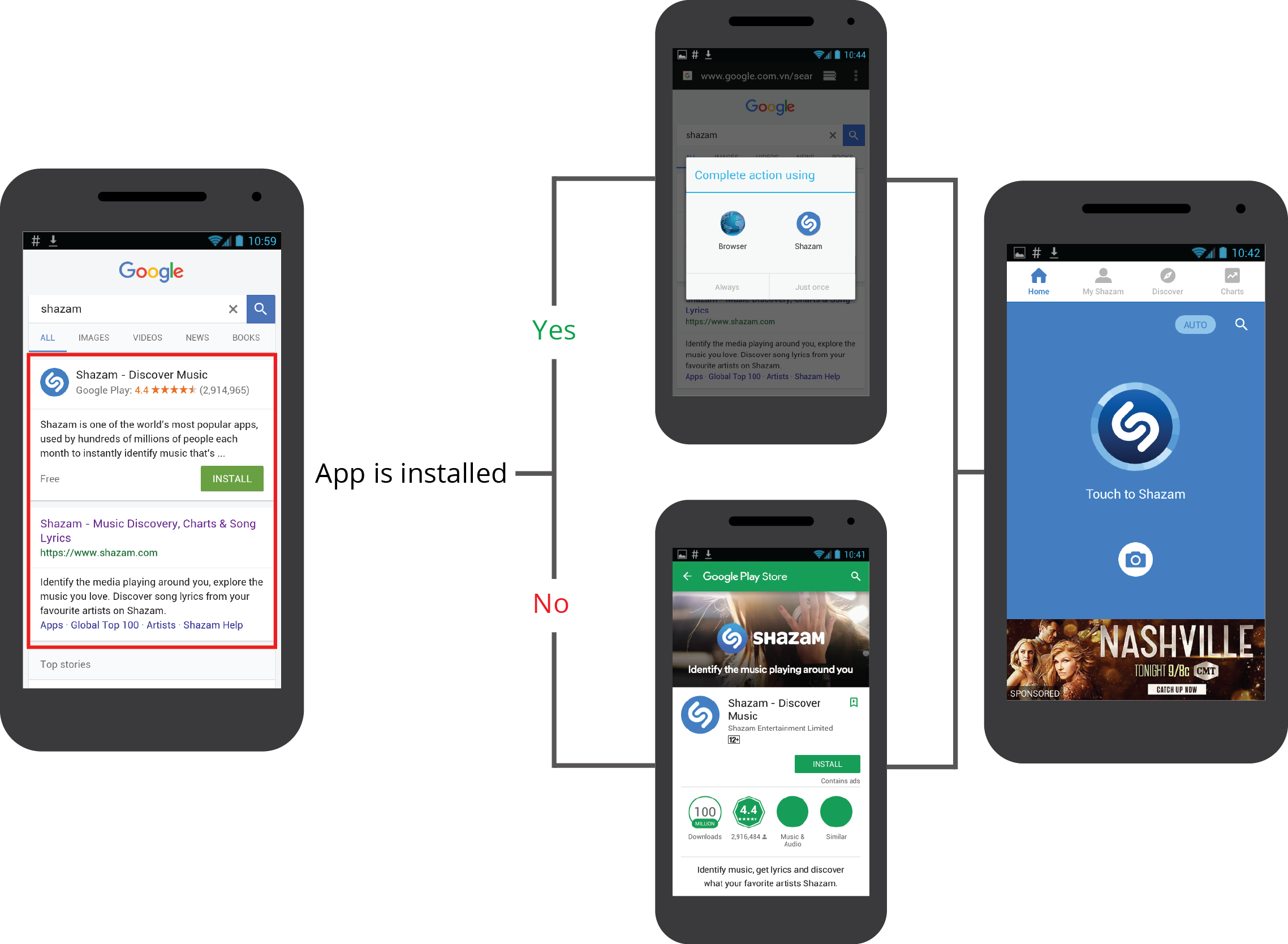
In today's mobile-first world, businesses are constantly seeking innovative ways to enhance user engagement and drive more traffic to their applications. One highly effective strategy that has gained significant attention is deep linking. In this comprehensive guide, we will delve into the concept of Android app deep linking, exploring its advantages and providing a detailed explanation of how it can be implemented to improve user experience and boost app discoverability.
Understanding Deep Linking
Deep linking is a mechanism that allows users to navigate directly to specific content within a mobile app, bypassing the app's homepage. It creates a seamless transition from a website or another app to a targeted screen or feature within an app. Deep links are URLs associated with specific app content and can be accessed through various channels such as emails, push notifications, social media, and search results.
Traditionally, when a user clicks on a link, it opens a website in a browser. However, deep links enable the same behavior for mobile apps, providing a more integrated and personalized user experience. For example, clicking on a deep link for a hotel booking app can take the user directly to the booking screen for a specific hotel, eliminating the need for manual navigation within the app.
The Advantages of Deep Linking
Implementing deep linking in your Android app can bring several advantages for both users and businesses:
Enhanced User Experience
Deep linking significantly enhances the user experience by allowing users to access specific content within an app instantly. It saves them time and effort by eliminating the need to navigate through multiple screens to find the desired information. The seamless transition from external sources to relevant content within the app improves overall user satisfaction and engagement.
Seamless Cross-Platform Integration
Deep links bridge the gap between websites and mobile apps, providing a seamless experience for users. When a user clicks on a deep link, it can intelligently determine whether to open the app if it's already installed or redirect to the app store if the app is not yet installed. This intelligent redirection increases app discoverability and user acquisition, as it ensures a smooth transition between different platforms.
Improved App Discoverability
Deep links contribute to app discoverability by allowing search engines to index app content. This means that when users search for specific app-related keywords, they can be directed to relevant deep links and potentially download the app directly. Deep linking expands the reach of your app, making it more visible and accessible to potential users.
Effective App Marketing
Deep links can be leveraged in various marketing campaigns to drive user engagement and conversions. By directing users to specific features or promotions within an app, businesses can increase the chances of users taking desired actions, such as making a purchase or subscribing to a service. Deep linking enables targeted marketing efforts, leading to higher conversion rates and improved return on investment.
Implementing Deep Linking in Android Apps
Implementing deep linking in an Android app involves a series of steps that ensure proper functionality and a seamless user experience:
1. Define Navigation Structure
Before implementing deep linking, it's essential to define the navigation structure of your app. Identify the screens or features that you want to make accessible through deep links. This can include specific content, product pages, registration forms, or any other relevant sections. Analyze your app's flow and determine the most valuable entry points for users.
2. Create Intent Filters
In Android, deep linking is achieved using intent filters. Intent filters specify the URLs that your app can handle and the activities to launch when a deep link is clicked. To enable deep linking for your app, you need to define intent filters in your app's manifest file. The intent filters should accurately reflect the screens or features you want to link to, ensuring a smooth user experience.
3. Handle Deep Links in Activities
Once the intent filters are set up, the next step is to handle deep links in your app's activities. When a deep link is clicked, the app receives the URL and extracts any relevant data. This data can then be used to navigate the user to the appropriate screen or perform any required actions. Properly handling deep links ensures that users are directed to the expected content within the app.
4. Test Deep Links
After implementing deep linking, thorough testing is crucial to ensure a seamless user experience. Test the deep links across different devices, operating systems, and scenarios to identify and fix any issues or inconsistencies. Simulate various scenarios, such as deep linking from different sources, to ensure that the app handles deep links correctly and redirects users to the intended content.
5. Monitor and Optimize
Once your app is live with deep linking, it's essential to monitor its performance and gather data to optimize your deep linking strategy. Implement analytics to track user engagement, conversion rates, and other relevant metrics. Analyze the data to identify areas for improvement and optimize your deep linking implementation. Continuously monitor the performance of your deep links to ensure they are driving the desired results.
Best Practices for Android App Deep Linking
To make the most out of deep linking in your Android app, consider the following best practices:
Use Unique URLs
Assign unique URLs to each screen or feature in your app. This allows for more precise targeting and enables users to directly access the desired content. Unique URLs also ensure that deep links remain functional even if the app's navigation structure evolves over time.
Provide Clear Navigation Paths
When implementing deep links, it's crucial to provide clear navigation paths for users. If a user lands on a specific screen through a deep link, ensure there are easy ways for them to navigate back or explore related content within the app. Clear navigation paths enhance the user experience and encourage further engagement with your app.
Handle Edge Cases
Consider edge cases such as users without the app installed or users on different platforms. Provide fallback options, such as redirecting users to a mobile website or prompting them to download the app, to ensure a smooth user experience in all scenarios. Handling edge cases effectively ensures that users encounter minimal barriers when interacting with your app through deep links.
Track and Analyze Deep Link Performance
Implement analytics to track the performance of your deep links. Monitor user engagement, conversion rates, and other relevant metrics to identify areas for improvement and optimize your deep linking strategy. A data-driven approach enables you to make informed decisions and continuously enhance the effectiveness of your deep linking implementation.
Conclusion
Deep linking is a powerful technique that can greatly enhance the user experience and drive more traffic to your Android app. By implementing deep linking and following best practices, you can improve app discoverability, increase user engagement, and ultimately achieve better business results. Take advantage of the benefits offered by deep linking and stay ahead in the competitive world of mobile apps.