Best Invoice Maker App for Android: Streamlining Your Business Finances
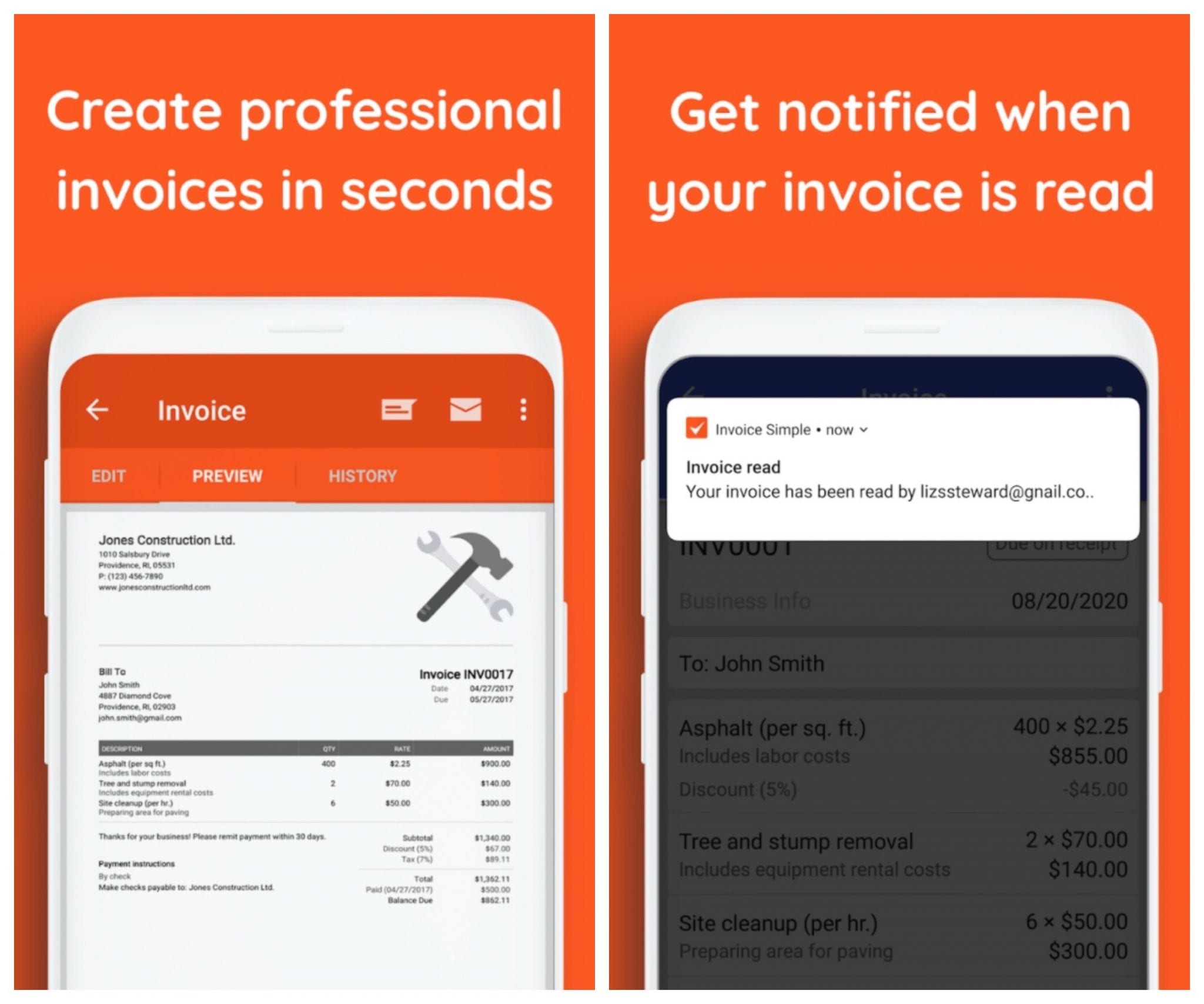
As a business owner or freelancer, managing your finances is a crucial aspect of your success. Keeping track of invoices, payments, and expenses can be time-consuming and overwhelming. However, with the help of technology, you can simplify this process by using an invoice maker app for Android. In this article, we will explore the best invoice maker apps available for Android devices, empowering you to streamline your business finances effortlessly.
QuickBooks
QuickBooks is a renowned name in the world of finance management. Their Android app offers a comprehensive invoicing solution with a wide range of features. With QuickBooks, you can create professional-looking invoices, track payments, and even send reminders to clients for overdue payments. The app also allows you to manage your expenses, generate financial reports, and integrate with other accounting software.
Some key features of QuickBooks include:
Professional Invoicing
QuickBooks provides a variety of customizable invoice templates to suit different business needs. You can easily add your logo, company information, and payment terms to create professional invoices that reflect your brand identity. The app also allows you to add line items, apply discounts, and include notes for each invoice.
Payment Tracking
Tracking payments is essential for maintaining a healthy cash flow. QuickBooks enables you to monitor the status of each invoice and track payments in real-time. You can easily see which invoices are paid, partially paid, or overdue. This feature helps you stay organized and follow up with clients for outstanding payments.
Expense Management
In addition to invoicing, QuickBooks allows you to track and categorize your business expenses. You can easily capture receipts, log expenses, and assign them to specific projects or clients. The app also provides an overview of your expenses, allowing you to analyze your spending patterns and make informed financial decisions.
Financial Reports
Generating accurate financial reports is crucial for understanding the financial health of your business. QuickBooks offers a range of reports, including profit and loss statements, balance sheets, and cash flow statements. These reports provide valuable insights into your revenue, expenses, and overall profitability, helping you make strategic business decisions.
Integration
QuickBooks integrates seamlessly with various accounting software, making it easier to manage your financial data. You can connect your QuickBooks account with popular platforms like PayPal, Shopify, and Square to sync transactions and streamline your record-keeping process. This integration saves time and reduces the risk of manual errors.
Zoho Invoice
Zoho Invoice is another top-rated invoice maker app for Android that caters to businesses of all sizes. This user-friendly app offers a plethora of features, including customizable invoice templates, time tracking, expense management, and multi-currency support. Zoho Invoice also enables you to automate recurring invoices, send payment reminders, and receive online payments through various payment gateways.
Let's delve deeper into the key features of Zoho Invoice:
Customizable Invoice Templates
Zoho Invoice provides a range of professionally designed invoice templates that you can customize to suit your brand. You can add your logo, company details, and personalized messages to create invoices that align with your business identity. The app also allows you to apply different tax rates and discounts, ensuring accurate invoicing.
Time Tracking
For businesses that bill clients based on time spent on projects, Zoho Invoice offers a built-in time tracking feature. You can easily track the time spent on tasks, assign billable hours to specific projects, and include them in your invoices. This feature helps you accurately bill clients for the work done and enhances transparency in your billing process.
Expense Management
Managing expenses is essential for maintaining profitability. Zoho Invoice allows you to track and categorize your business expenses effortlessly. You can capture receipts, record expenses, and associate them with specific projects or clients. The app also provides detailed expense reports, giving you a clear overview of your spending and helping you make informed financial decisions.
Multi-Currency Support
If your business operates globally or deals with international clients, Zoho Invoice offers multi-currency support. You can invoice your clients in their preferred currency and accept payments in different currencies. The app automatically converts the amounts based on the prevailing exchange rates, eliminating the need for manual calculations.
Automation
Automation is a time-saving feature that simplifies your invoicing process. Zoho Invoice allows you to automate recurring invoices for clients with fixed billing cycles. You can set the frequency, duration, and payment terms for recurring invoices, and the app will generate and send them automatically. This feature ensures timely and consistent invoicing, reducing manual effort.
Payment Reminders
Following up on overdue payments can be a tedious task. Zoho Invoice automates payment reminders, saving you time and ensuring prompt payment from your clients. You can set up customized reminder emails to be sent at specific intervals after the due date. This feature helps improve cash flow and minimizes the chances of late payments.
Online Payments
Zoho Invoice integrates with various payment gateways, allowing you to receive online payments from your clients. You can connect popular payment processors like PayPal, Stripe, and Braintree to your Zoho Invoice account. This integration provides convenience for your clients and expedites the payment process, reducing the time between sending an invoice and receiving payment.
Wave
Wave is a free invoice maker app for Android that provides an all-in-one solution for small businesses and freelancers. Along with invoicing, Wave offers features like accounting, receipt scanning, and expense tracking. You can effortlessly create customized invoices, set up recurring billing, and accept credit card payments through the app. Wave also allows you to generate financial reports and seamlessly integrate with other financial tools.
Let's explore the key features of Wave:
Professional Invoicing
Wave offers customizable invoice templates that you can personalize with your business logo and details. You can add line items, apply taxes and discounts, and include payment terms to create professional invoices. The app also supports multiple currencies, making it suitable for businesses operating internationally.
Recurring Billing
For businesses that have regular clients or offer subscription-based services, Wave's recurring billing feature is a time-saver. You can set up recurring invoices with specific billing frequencies and durations. The app will automatically generate and send these invoices, ensuring consistent billing without manual intervention.
Credit Card Payments
Wave allows you to accept credit card payments directly through the app. You can securely connect your Wave account with payment processors like Stripe or Wave Payments and provide your clients with the convenience of paying via credit card. This feature expedites the payment process and improves cash flow for your business.
Expense Tracking
Wave's expense tracking feature helps you keep a record of your business expenses in one place. You can easily capture receipts by scanning them with your Android device's camera or uploading digital copies. The app also allows you to categorize expenses, assign them to specific projects or clients, and generate expense reports for better financial visibility.
Accounting Integration
Wave offers seamless integration with its accounting software, allowing you to streamline your financial management. You can sync your invoicing data, expenses, and payments with Wave's accounting tools, eliminating the need for manual data entry. This integration helps you maintain accurate financial records and generate detailed financial reports.
Receipt Scanning
Keeping track of paper receipts can be cumbersome. Wave's receipt scanning feature simplifies this process by enabling you to scan and store digital copies of your receipts. You can attach receipts to specific expenses, reducing the chances of losing or misplacing them. This feature also eliminates the need for manual data entry, saving time and reducing errors.
Financial Reports
Wave provides a range of financial reports that give you insights into your business's financial performance. You can generate profit and loss statements, balance sheets, and cash flow statements with just a few clicks. These reports help you analyze your revenue, expenses, and profitability, enabling you to make informed financial decisions.
Invoice Simple
Invoice Simple is a user-friendly invoice maker app designed specifically for small businesses and freelancers. With this app, you can create professional invoices, estimates, and receipts in a matter of minutes. Invoice Simple also offers features like tax calculation, payment tracking, and multiple currency support. The app allows you to personalize your invoices with your logo and business details, ensuring a consistent and professional image for your brand.
Let's explore the key features of Invoice Simple:
Professional Invoices and Estimates
Invoice Simple provides a wide range of customizable invoice and estimate templates. You can add your logo, company details, and personalized messages to create professional-looking documents. The app also allows you to include line items, apply taxes and discounts, and specify payment terms. This feature gives your invoices a polished and branded look.
Receipts and Payment Tracking
Invoice Simple enables you to create receipts for payments received from your clients. You can easily record the payment details, including the date, amount, and payment method. The app also tracks the status of each invoice and payment, giving you a clear overview of outstanding payments and helping you follow up with clients for overdue amounts.
Tax Calculation
Calculating taxes can be complex, but Invoice Simple simplifies this process for you. The app allows you to set up different tax rates based on your business requirements. You can apply taxes to individual line items or calculate them on the total invoice amount. This feature ensures accurate tax calculations and helps you comply with tax regulations.
Multiple Currency Support
If your business deals with international clients or operates in different countries, Invoice Simple offers multiple currency support. You can create invoices and estimates in different currencies, and the app automatically converts the amounts based on the prevailing exchange rates. This feature simplifies your invoicing process and ensures accurate billing for international transactions.
PDF Invoicing
Invoice Simple allows you to generate PDF invoices, estimates, and receipts with a single tap. The app converts your documents into PDF format, making them easy to share with your clients via email or other communication channels. PDF invoices give a professional touch to your business communications and ensure that your documents maintain their format across different devices.
Offline and Online Access
Invoice Simple offers both offline and online access to your invoicing data. You can create, edit, and access your invoices even when you don't have an internet connection. The app automatically syncs your data when you regain connectivity, ensuring that your information is always up to date. This feature allows you to work seamlessly, irrespective of your internet availability.
FreshBooks
FreshBooks is a popular invoicing and accounting software that offers a dedicated Android app. This app provides a range of features, including invoicing, time tracking, expense management, and client communication. FreshBooks allows you to create professional invoices, send automatic payment reminders, and accept online payments. The app also provides detailed financial reports, making it easier to monitor your business's financial health.
Let's explore the key features of FreshBooks:
Professional Invoicing
FreshBooks offers customizable invoice templates that you can personalize with your business logo, colors, and details. You can add line items, apply taxes, and include payment terms to create invoices that reflect your brand identity. The app also allows you to send invoices via email or share a link with your clients, providing convenience and professionalism.
Recurring Invoices
For businesses that have recurring clients or offer subscription-based services, FreshBooks' recurring invoicing feature simplifies the billing process. You can set up recurring invoices with specific billing frequencies and durations. The app will automatically generate and send these invoices, ensuring consistent billing without manual intervention.
Payment Reminders and Late Fees
To improve cash flow and reduce late payments, FreshBooks offers automatic payment reminders. You can set up customized reminder emails to be sent to clients before or after the due date. The app also allows you to apply late fees for overdue payments, encouraging clients to pay on time. These features help you maintain a healthy cash flow and minimize the impact of late payments on your business.
Online Payments
FreshBooks integrates with various payment gateways, making it convenient for your clients to pay you online. You can connect your FreshBooks account with popular payment processors like PayPal, Stripe, and Authorize.net. This integration allows your clients to make secure online payments directly from the invoice, improving the speed and efficiency of your payment collection process.
Time Tracking
Tracking billable hours is crucial for businesses that charge clients based on time spent on projects. FreshBooks offers a built-in time tracking feature that allows you to track the time spent on tasks or projects. You can easily convert tracked time into billable hours and add them to your invoices. This feature ensures accurate billing and transparent communication with clients.
Expense Tracking
Managing expenses is essential for maintaining profitability. FreshBooks allows you to track and categorize your business expenses efficiently. You can capture receipts, record expenses, and associate them with specific projects or clients. The app also provides detailed expense reports, giving you a clear overview of your spending and helping you make informed financial decisions.
Client Communication
Effective communication with clients is vital for building strong business relationships. FreshBooks provides a client portal where your clients can view their invoices, make payments, and communicate with you. This feature centralizes client communication, reducing the need for back-and-forth emails and ensuring all information is easily accessible.
Financial Reports
FreshBooks offers a range of financial reports that provide insights into your business's financial performance. You can generate profit and loss statements, balance sheets, and expense reports. These reports help you analyze your revenue, expenses, and profitability, enabling you to make informed financial decisions and monitor the overall health of your business.
Invoice Ninja
Invoice Ninja is a feature-rich invoice maker app for Android that caters to businesses of all sizes. This app offers a simple and intuitive interface, allowing you to create professional invoices, quotes, and proposals. Invoice Ninja also provides features like time tracking, expense management, and client management. The app supports multiple payment gateways, making it convenient for your clients to make payments.
Let's delve deeper into the key features of Invoice Ninja:
Professional Invoices and Quotes
Invoice Ninja offers customizable invoice and quote templates that you can personalize with your business logo and details. You can add line items, apply taxes and discounts, and include payment terms to create professional-looking documents. The app also allows you to convert quotes into invoices with a single click, streamlining your billing process.
Time Tracking
If you bill clients based on time spent on projects, Invoice Ninja's time tracking feature is a valuable tool. You can easily track the time spent on tasks, assign billable hours to specific projects or clients, and include them in your invoices. This feature helps you accurately bill clients for the work done and enhances transparency in your billing process.
Expense Management
Tracking and managing expenses is essential for maintaining profitability. Invoice Ninja allows you to record and categorize your business expenses effortlessly. You can capture receipts, log expenses, and associate them with specific projects or clients. The app also provides detailed expense reports, giving you a clear overview of your spending and helping you make informed financial decisions.
Client Management
Invoice Ninja offers client management features that help you keep track of your clients and their billing information. You can store client details, such as contact information, billing address, and payment preferences, in one place. The app also allows you to generate client statements and track their payment history, enabling you to maintain strong client relationships.
Payment Gateways
Invoice Ninja supports multiple payment gateways, makingit convenient for your clients to make payments. You can connect popular payment processors like PayPal, Stripe, and Authorize.net to your Invoice Ninja account. This integration allows your clients to choose their preferred payment method and make secure online payments directly from the invoice. Offering multiple payment options improves the speed and efficiency of your payment collection process.
Auto-Billing
For businesses that have recurring clients or offer subscription-based services, Invoice Ninja's auto-billing feature is a game-changer. You can set up automatic recurring billing for your clients, ensuring that they are charged at specified intervals without manual intervention. This feature saves time, reduces administrative tasks, and ensures consistent and timely payments from your clients.
Proposal Management
If your business requires sending proposals to clients, Invoice Ninja provides a built-in proposal management feature. You can create professional and persuasive proposals using customizable templates. The app allows you to add details about your services, pricing, and terms. You can also include images, videos, or other media to make your proposals more engaging and compelling.
Multi-Language and Multi-Currency Support
Invoice Ninja supports multiple languages and currencies, making it suitable for businesses with diverse client bases. You can customize your invoices, quotes, and proposals in different languages, ensuring clear communication with your clients. The app also allows you to invoice in different currencies, automatically converting the amounts based on the prevailing exchange rates.
Client Portal
Invoice Ninja offers a client portal where your clients can access their invoices, quotes, and payment history. The portal provides a secure and convenient way for your clients to view and manage their invoices. They can make payments, download copies of their invoices, and communicate with you directly through the portal. This feature enhances the client experience and reduces the need for manual communication.
Reporting and Analytics
Invoice Ninja provides comprehensive reporting and analytics features to help you gain insights into your business's financial performance. You can generate reports on revenue, expenses, and taxes, allowing you to monitor your profitability and make informed decisions. The app also offers visual charts and graphs to present data in a visually appealing and easy-to-understand format.
HoneyBook
HoneyBook is an all-in-one invoicing and project management app designed for creative professionals. With HoneyBook, you can create professional invoices, contracts, and proposals. The app also offers features like lead management, calendar synchronization, and task tracking. HoneyBook allows you to streamline your workflow by centralizing your client communication, contracts, and payments in one place.
Let's explore the key features of HoneyBook:
Professional Invoices and Contracts
HoneyBook provides customizable invoice and contract templates that you can personalize with your branding. You can add your logo, company details, and terms and conditions to create professional-looking documents. The app allows you to customize the layout, fonts, and colors to align with your brand identity. This feature helps you maintain a consistent and professional image throughout your client communications.
Lead Management
Managing leads is crucial for converting potential clients into paying customers. HoneyBook offers lead management features that help you keep track of your leads and their progress. You can store lead contact information, track interactions, and assign tasks to follow up with potential clients. This feature ensures that no lead slips through the cracks and helps you nurture relationships with potential clients.
Calendar Synchronization
HoneyBook integrates with popular calendar platforms like Google Calendar and iCal, allowing you to sync your schedule seamlessly. You can view and manage your appointments, deadlines, and project milestones within the app. This integration ensures that you never miss important client meetings or project deadlines, improving your overall productivity and client satisfaction.
Task and Project Management
Keeping track of tasks and projects is essential for efficient project management. HoneyBook offers task management features that allow you to create and assign tasks to yourself or your team members. You can set deadlines, add detailed descriptions, and track the progress of each task. This feature helps you stay organized, meet project milestones, and deliver high-quality services to your clients.
Client Communication
Effective communication with clients is key to successful project completion. HoneyBook provides a centralized platform for client communication, allowing you to streamline all client interactions. You can send messages, share files, and collaborate on projects within the app. This feature eliminates the need for scattered email threads and ensures that all client communication is easily accessible.
Payment and Proposal Management
HoneyBook offers integrated payment processing, allowing you to collect payments from your clients directly within the app. You can create customized proposals that outline your services, pricing, and terms. Clients can review and sign proposals electronically, and once accepted, you can generate invoices and collect payments seamlessly. This feature simplifies your payment collection process and enhances the client experience.
Financial and Business Insights
HoneyBook provides financial and business insights to help you monitor your business's performance. The app offers reports on revenue, expenses, and profitability, allowing you to analyze your financial health. You can also track key performance indicators (KPIs) and generate client reports to gain insights into your client base. These insights help you make informed decisions and drive business growth.
Xero
Xero is a comprehensive accounting software that also offers an Android app for invoicing on the go. With Xero, you can create customized invoices, track payments, and manage expenses. The app enables you to send automated reminders, set up recurring invoices, and accept online payments. Xero also integrates with various payment gateways and other financial tools, making it a powerful solution for managing your business finances.
Let's explore the key features of Xero:
Customizable Invoices
Xero allows you to create customized invoices that reflect your brand identity. You can add your logo, company details, and personalized messages to create professional-looking invoices. The app also allows you to include line items, apply taxes and discounts, and specify payment terms. This feature gives your invoices a personalized touch and enhances your brand image.
Payment Tracking and Reminders
Tracking payments and following up on overdue invoices is essential for maintaining a healthy cash flow. Xero's payment tracking feature enables you to monitor the status of each invoice and track payments in real-time. The app also provides automated payment reminders, saving you time and ensuring timely payments. This feature helps you stay organized and reduces the chances of late payments.
Recurring Invoices
If you have clients with regular billing cycles, Xero's recurring invoicing feature simplifies the billing process. You can set up recurring invoices with specific billing frequencies and durations. The app will automatically generate and send these invoices, ensuring consistent billing without manual intervention. This feature saves time and reduces administrative tasks for businesses with recurring clients.
Online Payments
Xero integrates with various payment gateways, allowing your clients to make secure online payments directly from the invoice. You can connect popular payment processors like PayPal, Stripe, and Square to your Xero account. This integration provides convenience for your clients and expedites the payment process, reducing the time between sending an invoice and receiving payment.
Expense Management
Xero offers robust expense management features that help you track and categorize your business expenses. You can capture receipts, record expenses, and associate them with specific projects or clients. The app also provides detailed expense reports, giving you a clear overview of your spending patterns and helping you make informed financial decisions. This feature ensures accurate expense tracking and helps you maintain profitability.
Bank Reconciliation
Reconciling your bank transactions is a critical part of financial management. Xero automates the bank reconciliation process, saving you time and reducing the chances of errors. The app syncs with your bank accounts and matches your transactions, making it easy to identify any discrepancies. This feature ensures that your financial data is accurate and up-to-date.
Financial Reporting
Xero provides comprehensive financial reporting features that give you insights into your business's financial performance. You can generate profit and loss statements, balance sheets, and cash flow statements. The app also offers customizable reports that allow you to analyze specific aspects of your finances. These reports help you monitor your revenue, expenses, and overall profitability, enabling you to make informed financial decisions.
PayPal Business
PayPal Business is a well-known payment processing platform that also offers an Android app with invoicing capabilities. With this app, you can create professional invoices, track payments, and send reminders to clients. PayPal Business allows you to accept online payments securely and offers features like invoicing in multiple currencies and generating financial reports. The app seamlessly integrates with your PayPal account, making it convenient for businesses already using PayPal.
Let's delve deeper into the key features of PayPal Business:
Professional Invoicing
PayPal Business offers customizable invoice templates that you can personalize with your business logo and details. You can add line items, apply taxes and discounts, and include payment terms to create professional-looking invoices. The app also allows you to send invoices via email or share a link with your clients, providing convenience and professionalism.
Payment Tracking and Reminders
Tracking payments and following up on overdue invoices is essential for maintaining a healthy cash flow. PayPal Business allows you to track the status of each invoice and monitor payments in real-time. The app also provides automated payment reminders, saving you time and ensuring timely payments. This feature helps you stay organized and reduces the chances of late payments.
Online Payments
PayPal Business allows your clients to make secure online payments directly from the invoice. You can connect your PayPal Business account with your invoicing app to streamline the payment collection process. This integration enables your clients to choose their preferred payment method and make payments conveniently. Accepting online payments expedites the payment process and improves cash flow for your business.
Multi-Currency Invoicing
If your business operates globally or deals with international clients, PayPal Business offers multi-currency invoicing. You can create invoices in different currencies and allow your clients to pay in their preferred currency. The app automatically converts the amounts based on the prevailing exchange rates, eliminating the need for manual calculations. This feature simplifies your invoicing process and ensures accurate billing for international transactions.
Financial Reports
PayPal Business provides financial reporting features that give you insights into your business's financial performance. You can generate reports on revenue, expenses, and transaction history. These reports help you analyze your financial health, monitor your sales, and make informed decisions. Having access to accurate financial data helps you track your business's growth and profitability effectively.
Integration with PayPal Account
PayPal Business seamlessly integrates with your PayPal account, allowing you to manage your finances in one place. You can view your PayPal balance, transaction history, and other account details directly within the app. This integration ensures that your invoicing and payment data is synced with your PayPal account, making it easier to reconcile your finances and maintain accurate records.
Easy Invoice
Easy Invoice is a simple yet effective invoice maker app for Android that caters to small businesses and freelancers. This app offers a clean and intuitive interface, allowing you to create professional invoices quickly. Easy Invoice provides features like invoice tracking, payment reminders, and expense management. The app also allows you to generate PDF invoices and easily share them with your clients.
Let's explore the key features of Easy Invoice:
Professional Invoices
Easy Invoice offers customizable invoice templates that you can personalize with your business logo and details. You can add line items, apply taxes and discounts, and specify payment terms to create professional-looking invoices. The app also allows you to include personal messages or notes to add a personal touch to your invoices.
Invoice Tracking
Keeping track of your invoices is crucial for effective financial management. Easy Invoice provides an invoice tracking feature that allows you to monitor the status of each invoice. You can easily see which invoices are paid, partially paid, or overdue. This feature helps you stay organized and follow up with clients for outstanding payments.
Payment Reminders
Easy Invoice offers automated payment reminders to help you collect payments on time. You can set up customized reminder emails to be sent at specific intervals after the due date. This feature saves you time and ensures that your clients are reminded of their outstanding payments. Prompt payment reminders improve cash flow and reduce the chances of late payments.
Expense Management
Managing expenses is essential for maintaining profitability. Easy Invoice allows you to track and categorize your business expenses effortlessly. You can capture receipts, record expenses, and associate them with specific projects or clients. The app also provides detailed expense reports, giving you a clear overview of your spending and helping you make informed financial decisions.
PDF Invoicing
Easy Invoice allows you to generate PDF invoices with a single tap. The app converts your invoices into PDF format, making them easy to share with your clients via email or other communication channels. PDF invoices retain their format across different devices and ensure that your clients receive professional-looking invoices.
Backup and Restore
Easy Invoice provides backup and restore features to protect your invoicing data. You can back up your data to external storage, such as Google Drive or Dropbox, ensuring that your data is safe and easily accessible. In case of device loss or data corruption, you can restore your data from the backup, ensuring minimal disruption to your business operations.
Multiple Currency Support
If your business deals with international clients or operates in different countries, Easy Invoice offers multiple currency support. You can create invoices in different currencies and specify the exchange rate. The app automatically calculates the amounts based on the exchange rate, ensuring accurate billing for international transactions.
Customizable Settings
Easy Invoice allows you to customize various settings to align the app with your business requirements. You can specify your preferred currency, tax rates, and payment terms. The app also allows you to add your business logo and contact information, ensuring consistent branding across your invoices.
Conclusion
Choosing the right invoice maker app for your Android device can significantly simplify your business finances. Whether you are a small business owner or a freelancer, these top invoice maker apps offer an array of features to streamline your invoicing process, track payments, and manage expenses effectively. Explore the options mentioned in this article and select the one that best suits your business requirements, helping you maintain a professional and organized financial system.