How to Create Apps for Android and iOS: A Comprehensive Guide
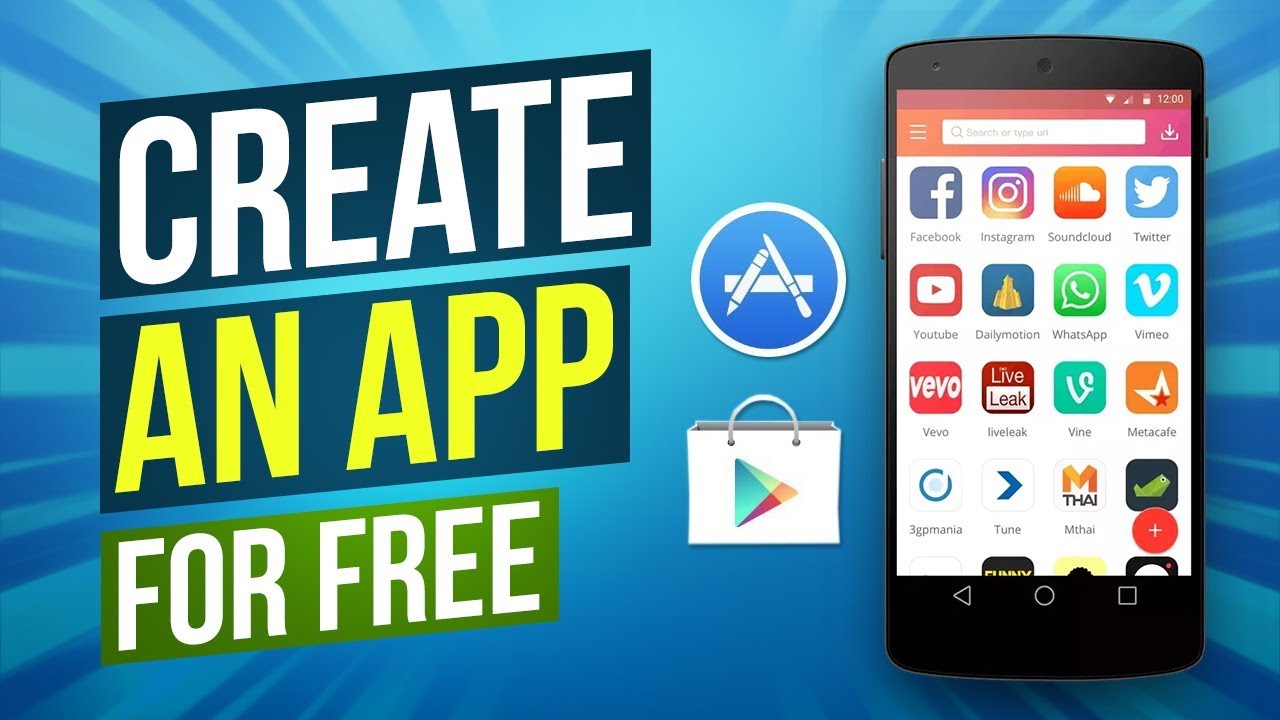
In today's digital era, mobile applications have become an essential part of our lives. Whether it's for entertainment, productivity, or communication, we rely on apps to simplify our daily tasks. If you're fascinated by the idea of developing your own mobile app for Android and iOS platforms, you've come to the right place. This comprehensive guide will walk you through the process of creating apps for both operating systems, providing you with valuable insights and tips along the way.
Understanding the Basics
Before diving into the app development process, it's crucial to familiarize yourself with the basics. This section will cover the fundamental concepts of mobile app development, including the differences between Android and iOS platforms, programming languages, and development tools you'll need.
Differences Between Android and iOS Platforms
Android and iOS are two distinct operating systems, each with its own features and user base. Android, developed by Google, is an open-source platform known for its extensive customization options and compatibility with a wide range of devices. On the other hand, iOS, developed by Apple, offers a more controlled and streamlined user experience, limited to Apple devices such as iPhones and iPads. Understanding these differences is crucial when designing and developing apps for both platforms.
Choosing the Right Programming Language
When it comes to app development, choosing the right programming language is essential. For Android development, Java and Kotlin are the primary languages used. Java is a versatile and widely adopted language, while Kotlin offers a more modern and concise syntax. On the other hand, iOS development primarily relies on Swift and Objective-C. Swift is a powerful and user-friendly language developed by Apple, while Objective-C is the older, more established language used in legacy iOS apps.
Setting Up Development Tools
Setting up the right development tools is crucial for a smooth app development process. For Android development, Android Studio is the official IDE (Integrated Development Environment) recommended by Google. It provides a comprehensive set of tools for coding, debugging, and testing Android apps. Similarly, for iOS development, Xcode is the primary IDE for Apple platforms. It offers a range of tools and features to facilitate app development, including a visual editor, a simulator for testing, and a debugger.
Designing User-friendly Interfaces
An aesthetically pleasing and user-friendly interface is vital for any successful app. In this section, we'll explore the principles of app design, including UI/UX best practices, wireframing, prototyping, and creating visually appealing layouts for both Android and iOS platforms.
Understanding UI/UX Best Practices
UI (User Interface) and UX (User Experience) play a crucial role in app design. UI focuses on the visual elements and layout of an app, while UX focuses on the overall user experience and interaction. Understanding the best practices for UI/UX design is essential for creating intuitive and user-friendly interfaces. This includes considerations such as consistent branding, easy navigation, clear and readable typography, efficient use of colors, and intuitive gestures and interactions.
Wireframing and Prototyping
Before diving into the actual design process, it's crucial to create wireframes and prototypes to visualize your app's structure and flow. Wireframing involves creating a basic, low-fidelity representation of your app's interface and navigation. This helps you plan the layout and hierarchy of different screens. Prototyping, on the other hand, involves creating interactive, high-fidelity representations of your app's screens and transitions. This allows you to test and validate your design choices before investing time and resources in development.
Creating Visually Appealing Layouts
Creating visually appealing layouts is a key aspect of app design. This involves using appropriate colors, typography, and visual elements to create a cohesive and engaging user interface. For Android apps, you can leverage the Material Design guidelines provided by Google to create a modern and visually pleasing interface. Similarly, for iOS apps, you can follow Apple's Human Interface Guidelines to create a clean and elegant design that aligns with the iOS ecosystem.
Developing for Android
Android is the most widely used mobile operating system globally, making it a lucrative platform for app development. This section will guide you through the process of coding and building Android apps, covering topics such as Android Studio, Java/Kotlin programming languages, and integrating essential features into your app.
Setting Up Android Development Environment
Before starting Android app development, you need to set up your development environment. This involves installing Android Studio, downloading the necessary SDKs (Software Development Kits), and configuring virtual devices for testing your apps. Android Studio provides a user-friendly interface for writing code, managing project resources, and testing your app on different devices and screen sizes.
Understanding Android App Components
Android apps are built using a component-based architecture. Understanding the different app components is crucial for building robust and modular apps. The main components include activities, services, content providers, and broadcast receivers. Activities represent the UI and handle user interactions, services perform background tasks, content providers facilitate data sharing between apps, and broadcast receivers handle system-wide events.
Coding in Java/Kotlin
The primary programming languages used for Android app development are Java and Kotlin. Java has been the traditional language for Android development and offers a vast ecosystem of libraries and resources. On the other hand, Kotlin is a more modern language that offers concise syntax, null safety, and improved code readability. You can choose either language based on your familiarity and preferences.
Integrating Essential Features
Integrating essential features into your Android app enhances its functionality and user experience. This includes integrating APIs (Application Programming Interfaces) for features such as location services, push notifications, social media sharing, and in-app purchases. Android provides a rich set of APIs and frameworks that allow you to easily incorporate these features into your app.
Developing for iOS
iOS, Apple's operating system, offers a unique user experience and a loyal user base. In this section, we'll delve into the world of iOS app development, discussing Xcode, Swift/Objective-C programming languages, and leveraging Apple's rich ecosystem to create high-quality apps for iPhones and iPads.
Setting Up iOS Development Environment
To start developing iOS apps, you need to set up your development environment using Xcode. Xcode is an integrated development environment provided by Apple and offers a range of tools and resources to streamline the app development process. It includes a code editor, a visual interface builder, an iOS simulator for testing, and debugging tools.
Choosing the Right Programming Language: Swift/Objective-C
iOS app development primarily relies on two programming languages: Swift and Objective-C. Swift is a modern and user-friendly language developed by Apple, designed to be more intuitive and readable than Objective-C. It offers a range of features such as type inference, optionals, and memory management, making it easier to write clean and safe code. Objective-C, on the other hand, is the older language used in legacy iOS apps and offers a more verbose syntax.
Utilizing Apple's Rich Ecosystem
Developing for iOS allows you to leverage Apple's rich ecosystem and ecosystem-specific features. This includes integrating features such as Apple Pay, Siri, CoreML (Machine Learning), ARKit (Augmented Reality), and HealthKit. By utilizing these ecosystem-specific features, you can create unique and innovative experiences for iOS users.
Designing for Different iOS Devices
Apple's ecosystem includes a range of devices with different screen sizes and form factors, including iPhones and iPads. Designing your app to cater to these different devices is crucial for providing a consistent and optimized user experience. This involves using Auto Layout and Size Classes to create adaptive layouts that adjust to different screen sizes and orientations.
Testing and Debugging
No app is complete without thorough testing and debugging. This section will explore various testing methodologies, including unit testing, functional testing, and usability testing. You'll also learn how to identify and fix bugs, ensuring your app runs smoothly on both Android and iOS devices.
Unit Testing
Unit testing involves testing individual units or components of your app in isolation, verifying that they function as expected. This helps identify any bugs or issues early in the development process. There are various testing frameworks available for both Android and iOS development, such as JUnit and XCTest, which provide tools and APIs for writing and executing unit tests.
Functional Testing
Functional testing focuses on testing the overall functionality of your app. This involves simulating user interactions and verifying that the app behaves correctly in different scenarios. For Android, you can use frameworks like Espresso or UI Automator for functional testing. For iOS, Xcode provides XCTest, which allows you to write and execute functional tests.
Usability Testing
Usability testing involves gathering feedback from real users to evaluate your app's usability and user experience. This can be done through alpha and beta testing phases, where you distribute your app to a limited number of users and collect their feedback. Usability testing helps identify any pain points or areas for improvement, allowing you to refine your app before its official release.
Identifying and Fixing Bugs
During the testingprocess, it's inevitable to come across bugs and issues in your app. Identifying and fixing these bugs is crucial for ensuring a smooth user experience. Both Android and iOS platforms provide debugging tools that allow you to inspect and analyze the app's behavior at runtime.
For Android development, Android Studio offers a powerful debugger that allows you to set breakpoints, step through code, and examine variables and memory. It also provides tools like Logcat, which displays runtime logs and error messages, helping you pinpoint the cause of any issues.
In iOS development, Xcode provides a comprehensive set of debugging tools. You can set breakpoints, inspect variables and memory, and analyze app performance using Instruments. Xcode also displays detailed error messages and stack traces, making it easier to identify the source of bugs.
Once you've identified a bug, the next step is to fix it. This involves understanding the root cause of the issue and implementing the necessary code changes. It's important to thoroughly test your app after making fixes to ensure that the bug has been successfully resolved and doesn't introduce any new issues.
Publishing and Distribution
Once your app is polished and bug-free, it's time to share it with the world. This section will provide you with a step-by-step guide on how to publish your app on the Google Play Store and Apple App Store, ensuring compliance with their guidelines and maximizing its visibility to potential users.
Preparing for App Submission
Before submitting your app to the app stores, there are a few essential steps you need to take. This includes creating an app icon, writing a compelling app description, preparing screenshots or app previews, and ensuring that your app meets the guidelines and requirements set by the app stores. It's important to carefully review the guidelines to avoid any rejections or delays in the submission process.
Submitting to the Google Play Store
The Google Play Store is the primary marketplace for Android apps. To submit your app to the Play Store, you'll need to create a developer account, provide relevant app details, upload the APK (Android Package) file, and complete the content rating process. You'll also need to comply with the Play Store policies and guidelines, including any requirements for privacy, security, and app content.
Submitting to the Apple App Store
The Apple App Store is the official marketplace for iOS apps. Submitting your app to the App Store requires an Apple Developer account. You'll need to provide app information, upload the app binary, create app screenshots, and write a compelling app description. Apple has strict guidelines and review processes to ensure app quality, security, and user experience, so it's important to thoroughly review their guidelines before submission.
App Store Optimization (ASO)
With millions of apps available, standing out from the competition can be challenging. App Store Optimization (ASO) is the process of optimizing your app's metadata and content to improve its visibility and discoverability in the app stores. This includes conducting keyword research, optimizing the app title and description, choosing relevant categories and tags, and encouraging positive user reviews and ratings. By implementing effective ASO strategies, you can increase your app's chances of being found by potential users.
Monetization Strategies
If you're interested in generating revenue from your app, this section will introduce you to various monetization strategies. From in-app purchases and subscriptions to advertisements and sponsorships, you'll discover different ways to monetize your Android and iOS apps effectively.
In-App Purchases and Subscriptions
One popular monetization strategy is to offer in-app purchases or subscriptions. This allows users to unlock additional features, access premium content, or remove ads by making a one-time purchase or subscribing to a recurring plan. You'll need to implement the necessary payment processing and integrate with the respective app store's billing system to enable in-app purchases or subscriptions.
Advertisements
Advertising is another common monetization method for apps. This involves displaying ads within your app and earning revenue through clicks or impressions. There are various ad networks and platforms available that allow you to integrate ads into your app, such as Google AdMob for Android and Apple's iAd for iOS. It's important to strike a balance between ad placement and user experience to avoid overwhelming or annoying your users.
Sponsorships and Partnerships
Depending on the nature of your app, you may explore sponsorship or partnership opportunities. This involves collaborating with brands or businesses to promote their products or services within your app in exchange for financial support. Sponsorships can take the form of sponsored content, product placements, or branded experiences, providing an additional revenue stream while adding value to your app.
Gathering User Feedback
Listening to your users' feedback is crucial for app improvement and long-term success. This section will guide you on how to collect user feedback through surveys, ratings, reviews, and analytics tools. You'll also learn how to analyze this data and make informed decisions for enhancing your app's usability and overall performance.
User Surveys and Feedback Forms
One way to gather user feedback is by conducting surveys or providing feedback forms within your app. You can ask users specific questions about their experience, suggestions for improvements, or any issues they encountered. This direct feedback can provide valuable insights into how users perceive and interact with your app, helping you identify areas for enhancement.
App Store Ratings and Reviews
User ratings and reviews on the app stores are another valuable source of feedback. Encourage your users to rate and review your app, as this feedback not only helps you understand their satisfaction but also boosts your app's credibility and visibility. Pay attention to both positive and negative reviews, as they can provide insights into what users appreciate and areas where your app may need improvement.
Analytics and User Behavior Tracking
Implementing analytics tools within your app allows you to track user behavior and gather data on how users interact with your app. This includes information such as the number of downloads, user retention rates, time spent in the app, and specific features used. Analyzing this data can help you identify patterns, user preferences, and areas for optimization, enabling you to make data-driven decisions for app enhancements.
Continuous Improvement and Updates
App development is an ongoing process, and regular updates are essential for retaining users and adapting to changing trends. In this final section, we'll explore the importance of continuous improvement, including bug fixes, feature enhancements, and staying up-to-date with the latest technologies and user demands.
Addressing User Feedback and Bug Fixes
Listening to user feedback and addressing any reported bugs is crucial for maintaining a positive user experience. Regularly review user feedback and bug reports, prioritize the most critical issues, and release updates to fix them. Communicate with your users to let them know that their feedback is valued and that you're actively working on improving the app.
Feature Enhancements and Updates
Continuously enhancing your app with new features and updates keeps it fresh and engaging for users. Stay updated with the latest technologies, industry trends, and user demands to identify opportunities for improvement. Implement new features that add value to your app and enhance the user experience. Regularly release updates to provide new functionalities, optimize performance, and address any compatibility issues with the latest operating systems.
Staying Competitive and Up-to-Date
The app market is highly competitive, and staying up-to-date with the latest trends is essential. Continuously explore new technologies, design patterns, and user experience innovations to keep your app relevant and competitive. Monitor your competitors and industry leaders to stay informed about emerging trends and incorporate them into your app strategy when appropriate.
In conclusion, creating apps for Android and iOS platforms can be a rewarding endeavor. By following this comprehensive guide, you now have the knowledge and tools required to embark on your app development journey. Remember to stay curious, keep learning, and embrace the ever-evolving mobile landscape to create remarkable apps that resonate with users worldwide.