How to Make an Android App: A Comprehensive Guide for Beginners
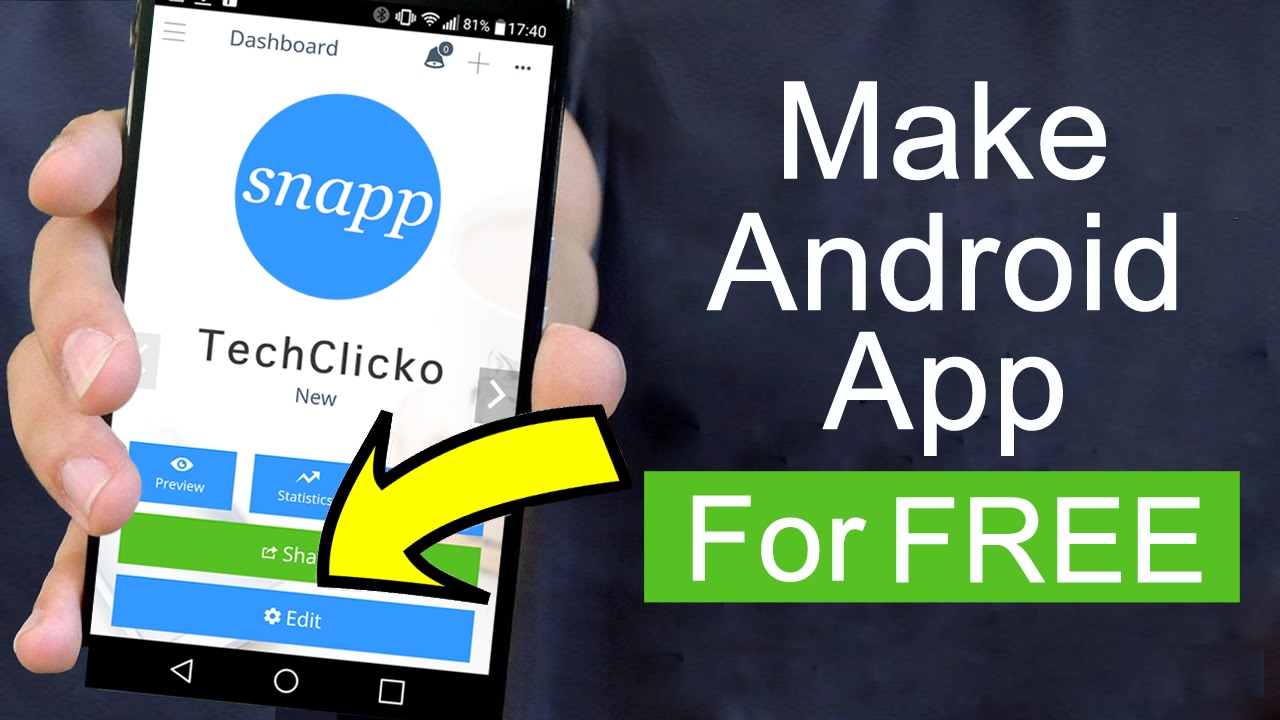
Are you an aspiring app developer looking to create your own Android application? Look no further! In this guide, we will take you through the step-by-step process of making an Android app from scratch. Whether you have programming experience or are completely new to the world of app development, this article will provide you with all the information you need to get started.
In today's digital age, having an app for your business or idea can greatly enhance its reach and success. With millions of Android users worldwide, developing an Android app can open up new opportunities for growth and engagement. However, the process can seem daunting, especially for beginners. That's why we have created this detailed and comprehensive guide to help you navigate through the app development journey.
Understanding the Basics of Android App Development
Before diving into the process of making an Android app, it's important to have a solid understanding of the basics. This section will cover the fundamental concepts of Android app development, including the Android operating system, programming languages, and development tools.
1. The Android Operating System
Android is an open-source operating system developed by Google, specifically designed for mobile devices. It provides a platform for developers to create and deploy applications that can run on various Android devices. Understanding the key features and components of the Android operating system is crucial for developing successful Android apps.
2. Programming Languages for Android Development
There are several programming languages that can be used for Android app development. The two most popular languages are Java and Kotlin. Java has been the traditional language for Android development and offers a wide range of libraries and tools. On the other hand, Kotlin is a modern language that is gaining popularity due to its conciseness and safety features. This section will provide an overview of both languages and help you choose the one that suits your needs.
3. Development Tools
Developing an Android app requires the use of specific tools and software. The most commonly used development tool for Android is Android Studio. It is an integrated development environment (IDE) that provides a comprehensive set of tools for designing, coding, testing, and debugging Android applications. This section will introduce you to Android Studio and its various features, ensuring you are equipped with the necessary tools to build your app.
Defining Your App Idea and Goals
Before you start coding your app, it's crucial to define your app idea and set clear goals. This section will guide you through the process of brainstorming, researching the market, and identifying your target audience.
1. Brainstorming Your App Idea
The first step in defining your app idea is to brainstorm and generate potential concepts. Think about the problems you want to solve or the needs you want to fulfill with your app. Consider your personal interests, hobbies, or areas of expertise that could be translated into an app. This section will provide tips and techniques to help you generate creative and unique app ideas.
2. Researching the Market
Once you have a few app ideas in mind, it's important to research the market to determine the demand and competition for similar apps. Look for apps in the same category or niche and analyze their features, user ratings, and reviews. This research will help you identify gaps in the market and refine your app idea to make it more appealing to your target audience.
3. Identifying Your Target Audience
Understanding your target audience is crucial for designing and developing an app that meets their needs and expectations. Identify the demographics, preferences, and behaviors of your potential users. This section will guide you through the process of creating user personas and conducting user interviews to gain insights into your target audience's needs and preferences.
Designing Your App's User Interface
The user interface (UI) plays a crucial role in the success of your app. In this section, we will explore the principles of app UI design, including layout, navigation, and visual elements.
1. UI Design Principles
Good UI design is essential for creating an intuitive and visually appealing app. This section will introduce you to the fundamental principles of UI design, such as simplicity, consistency, and clarity. You will learn how to create a user-friendly interface that enhances the overall user experience.
2. Wireframing and Prototyping
Before diving into the actual design, it's important to create wireframes and prototypes to visualize the structure and flow of your app. This section will guide you through the process of creating wireframes using tools like Sketch or Adobe XD. You will also learn how to create interactive prototypes to test the usability of your app.
3. Visual Design Elements
The visual design of your app greatly impacts its overall appeal. This section will explore various visual design elements, such as color schemes, typography, and iconography. You will learn how to create a visually cohesive and aesthetically pleasing app design that aligns with your brand and target audience.
Planning Your App's Functionality and Features
Functionality is the backbone of any app. In this section, we will discuss how to plan and define the features and functionalities of your app.
1. Defining Core Features
Start by identifying the core features that are essential for your app's functionality. These are the features that directly address the needs and goals of your target audience. This section will guide you through the process of prioritizing features and creating a feature roadmap for your app.
2. Data Storage and Management
Most apps require some form of data storage and management. This section will explore different options for storing and retrieving data in your app, such as local databases, cloud storage, or APIs. You will learn how to design an efficient data storage system that ensures the smooth performance of your app.
3. User Interactions and Feedback
Creating a seamless user experience involves designing effective user interactions and incorporating user feedback mechanisms. This section will discuss various user interaction patterns, such as gestures, animations, and feedback prompts. You will learn how to implement these interactions to enhance the usability and engagement of your app.
4. Integrating External Services
Integrating external services, such as social media platforms or payment gateways, can enhance the functionality and user experience of your app. This section will guide you through the process of integrating these services into your app using APIs and third-party libraries. You will learn how to leverage existing services to add value to your app.
Coding Your Android App: Step-by-Step Guide
Now it's time to get hands-on with coding! This section will provide a step-by-step guide to coding your Android app using a popular programming language such as Java or Kotlin.
1. Setting Up the Development Environment
Before you start coding, you need to set up your development environment. This section will guide you through the process of installing and configuring Android Studio, the official IDE for Android app development. You will also learn how to set up virtual devices or connect physical devices for testing.
2. Creating the Project Structure
Once your development environment is set up, it's time to create the project structure. This section will explain the different components of an Android project, such as activities, layouts, and resources. You will learn how to organize your code and resources effectively to maintain a clean and scalable project structure.
3. Implementing UI and Layouts
The UI is an essential part of any app. This section will guide you through the process of implementing UI elements and layouts using XML and/or programmatic approaches. You will learn how to create responsive layouts that adapt to different screen sizes and orientations.
4. Handling User Interactions
Implementing user interactions is crucial for creating an engaging app. This section will cover topics such as handling button clicks, capturing user input, and responding to touch events. You will learn how to write code that allows users to interact with your app and perform various actions.
5. Implementing App Functionality
Now it's time to implement the core functionality of your app. This section will guide you through the process of writing code to handle data storage, retrieve data from external services, and perform other app-specific tasks. You will learn how to integrate different components and libraries to implement the desired functionalities.
6. Testing and Debugging
No app is perfect on its first attempt. This section will guide you through the process of testing and debugging your app to ensure it functions smoothly. You will learn about different testing techniques, such as unit testing and UI testing, and tools available in Android Studio for debugging and identifying issues in your code.
Publishing Your App on the Google Play Store
Once your app is ready, it's time to share it with the world! This section will walk you through the process of publishing your app on the Google Play Store.
1. Creating a Developer Account
Before you can publish your app on the Google Play Store, you need to create a developer account. This section will guide you through the account creation process, including registration fees and
2. App Store Guidelines and Policies
Before submitting your app to the Google Play Store, it's important to familiarize yourself with the app store guidelines and policies. This section will provide an overview of the guidelines, which cover aspects such as content, design, functionality, and monetization. Understanding and adhering to these guidelines will increase the chances of your app being approved for publication.
3. App Optimization for the Play Store
To maximize the visibility and discoverability of your app on the Google Play Store, you need to optimize its listing. This section will cover strategies for optimizing your app's title, description, keywords, screenshots, and app icon. You will learn how to use relevant keywords and compelling visuals to attract potential users.
4. Preparing Your App for Release
Prior to submitting your app for review, you need to ensure it is properly prepared for release. This section will guide you through the process of generating a signed APK (Android Package Kit), which is the final file format for publishing your app on the Play Store. You will also learn how to conduct a final round of testing to ensure your app is ready for public consumption.
5. Submitting Your App for Review
Once your app is prepared, it's time to submit it for review by the Play Store team. This section will explain the submission process and provide tips for increasing the chances of a successful review. You will learn about the review timeline and what to expect during the review process.
6. Launching and Promoting Your App
After your app is approved, it's time to launch it on the Google Play Store! This section will guide you through the steps of setting a release date, creating a launch plan, and implementing marketing strategies to promote your app. You will learn how to leverage social media, app review websites, and other channels to generate buzz and attract users to download your app.
Maintaining and Updating Your App
App development doesn't end with the launch. In this section, we will discuss the importance of maintaining and updating your app to keep it relevant and competitive.
1. Gathering User Feedback
Listening to your users' feedback is crucial for understanding their needs and improving your app. This section will cover strategies for gathering user feedback, such as in-app surveys, ratings, and reviews. You will learn how to analyze and prioritize user feedback to make informed decisions about app updates and enhancements.
2. Analyzing App Performance
Monitoring and analyzing your app's performance is essential for identifying areas of improvement and measuring its success. This section will introduce you to various analytics tools and techniques that can help you track key metrics such as user engagement, retention, and conversion rates. You will learn how to interpret data and make data-driven decisions to optimize your app's performance.
3. Implementing Updates and Bug Fixes
Based on user feedback and performance analysis, you may identify areas for improvement or bug fixes. This section will guide you through the process of implementing updates and bug fixes, including planning, coding, testing, and releasing new versions of your app. You will learn how to manage version control and ensure a smooth transition for your users.
4. Enhancing App Features
To keep your app fresh and engaging, it's important to continuously enhance its features and functionalities. This section will explore strategies for adding new features, improving existing ones, and implementing user-requested enhancements. You will learn how to strike a balance between innovation and maintaining a stable user experience.
Monetizing Your Android App
If you have invested time and effort into creating an app, it's only fair to explore monetization options. In this section, we will explore various methods to monetize your Android app.
1. In-App Purchases
Offering in-app purchases is a popular monetization strategy for apps. This section will explain how to implement in-app purchases, such as virtual goods, premium features, or subscriptions. You will learn how to integrate payment gateways and provide a seamless and secure purchasing experience for your users.
2. Advertisements
Integrating advertisements in your app can generate revenue through ad impressions and clicks. This section will discuss different types of ads, such as banner ads, interstitial ads, and rewarded ads. You will learn how to integrate ad networks, set up ad placements, and optimize ad performance to maximize your earnings.
3. Freemium and Premium Models
Freemium and premium models offer users both free and paid versions of your app. This section will explore the pros and cons of each model and guide you through the process of implementing them. You will learn strategies for enticing users to upgrade to the premium version and providing value to justify the cost.
4. Sponsorships and Partnerships
Another monetization strategy is to seek sponsorships or partnerships with relevant brands or businesses. This section will discuss how to identify potential sponsors or partners, negotiate agreements, and integrate sponsored content or collaborations into your app. You will learn how to create mutually beneficial relationships that can generate revenue and increase your app's visibility.
Evolving and Scaling Your App
As your app gains popularity and user base, you may want to consider evolving and scaling it further. This section will discuss strategies for expanding your app's features, exploring new markets, and adapting to user demands.
1. Scaling Infrastructure and Performance Optimization
As your user base grows, it's important to ensure your app can handle increased traffic and maintain optimal performance. This section will explore strategies for scaling your app's infrastructure, such as utilizing cloud services, caching data, and optimizing code. You will learn how to enhance your app's scalability and responsiveness to accommodate a larger user base.
2. Internationalization and Localization
Expanding your app to international markets can open up new opportunities for growth. This section will discuss the importance of internationalization and localization, including adapting your app's language, content, and design to suit different regions and cultures. You will learn how to implement multi-language support and localize your app for a global audience.
3. Adding Advanced Features
As your app matures, you may want to add advanced features to enhance its functionality and user experience. This section will explore various advanced features you can consider, such as integration with emerging technologies like augmented reality (AR) or machine learning (ML), social sharing capabilities, or smart notifications. You will learn how to evaluate and implement these features to stay ahead of the competition.
4. User Engagement and Retention Strategies
Retaining existing users and keeping them engaged is crucial for the long-term success of your app. This section will discuss strategies for increasing user engagement, such as implementing gamification elements, personalized recommendations, or loyalty programs. You will learn how to analyze user behavior, identify patterns, and implement strategies to keep users coming back to your app.
Congratulations! You have completed our comprehensive guide on how to make an Android app from scratch. We hope this article has provided you with the necessary knowledge and confidence to embark on your app development journey. Remember, creating an Android app requires dedication, patience, and continuous learning. But with the right mindset and resources, you can turn your app idea into a reality and make a significant impact in the digital world. Good luck!